The 8 best embeddable calendars
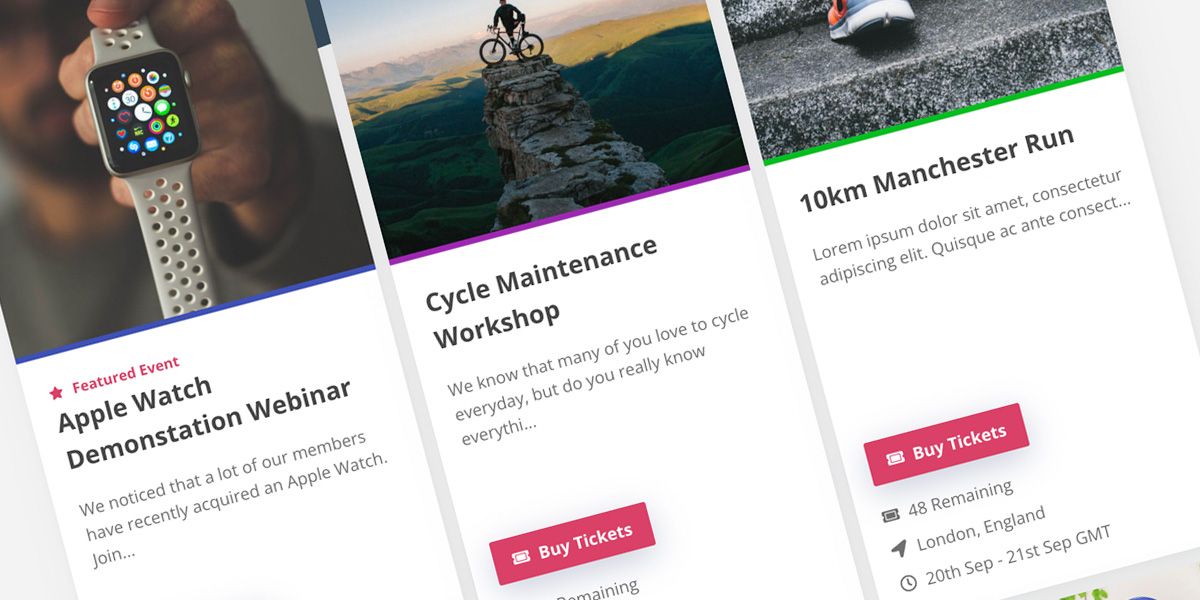
So you're looking for a new embeddable calendar for your website? You know we've got the goods. 👍
What do we mean by embeddable?
We all know that coding is so 2021.
An embeddable calendar means you don't need to know how to code to use it. You can configure it in an easy to use 'dashboard' and copy and paste it onto your website.
There's a whole bunch of 'javascript' based calendars that are available. But, these are more complicated to install and require you to have a basic understanding of code.
The other benefit, of an embeddable calendar, is that you can add them to website builders. Most of the solutions below will work with Wix, Squarespace, Shopify and Wordpress.
The 8 best embeddable calendars
Ok, I put my hands up, you may have noticed but we actually created a product just like this ourselves. Let me tell you why you might want to use it, and then I'll tell you about all the other options available. I like to be fair like that.
I'm not sure it's entirely wise to tell you about all our competitors (note to myself, it's probably not). But I hope it'll help you decide which product works best for you. And if you still choose us then it'll be a match made in heaven. ❤️
Event Calendar App (ECA)
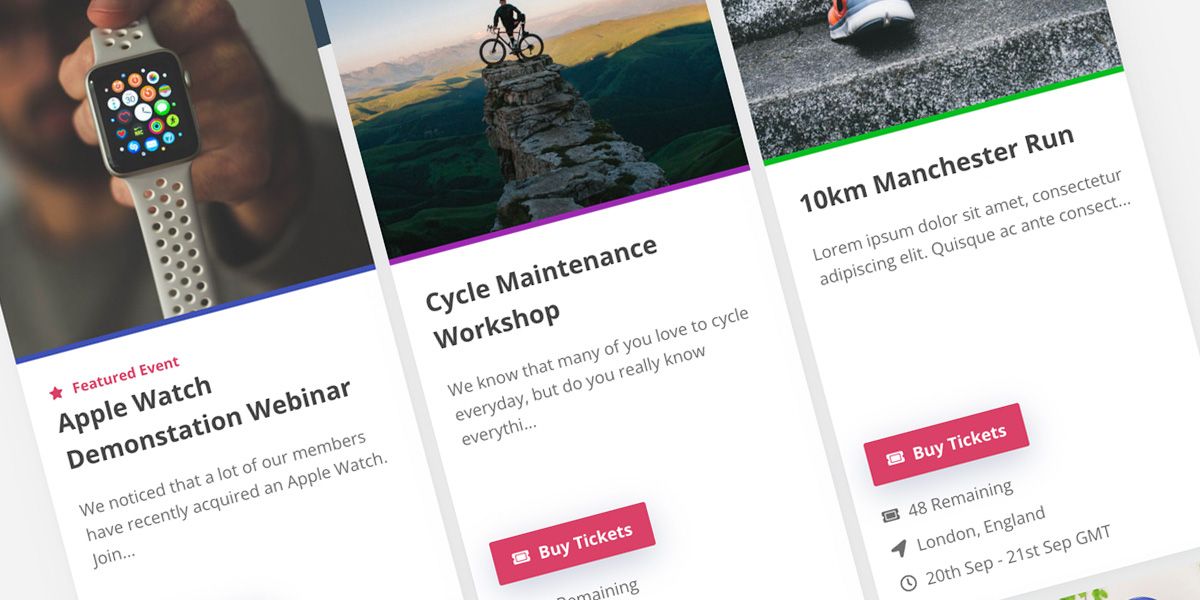
At Event Calendar App our mission is to make promoting and selling your events, on your own website, easy. There's two parts to this:
1. The visual editor
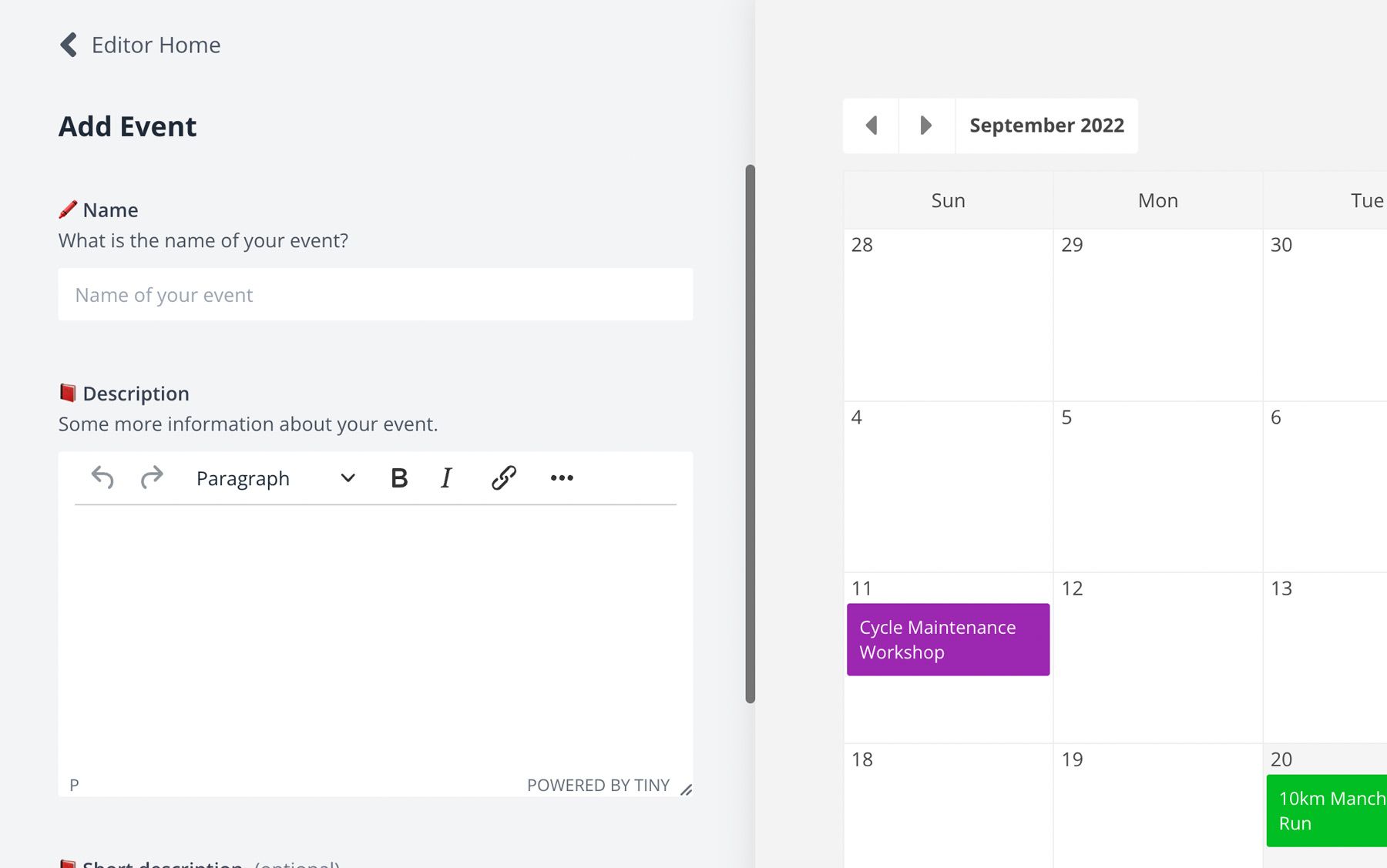
We give you a visual editor to make a beautiful, embeddable Event Calendar for your website. You can craft an event calendar with no coding knowledge at all. The calendar is easily embeddable using just a few lines of code you can copy and paste onto your website.
Easy, peasy. 🍋
2. RSVPs and ticket sales
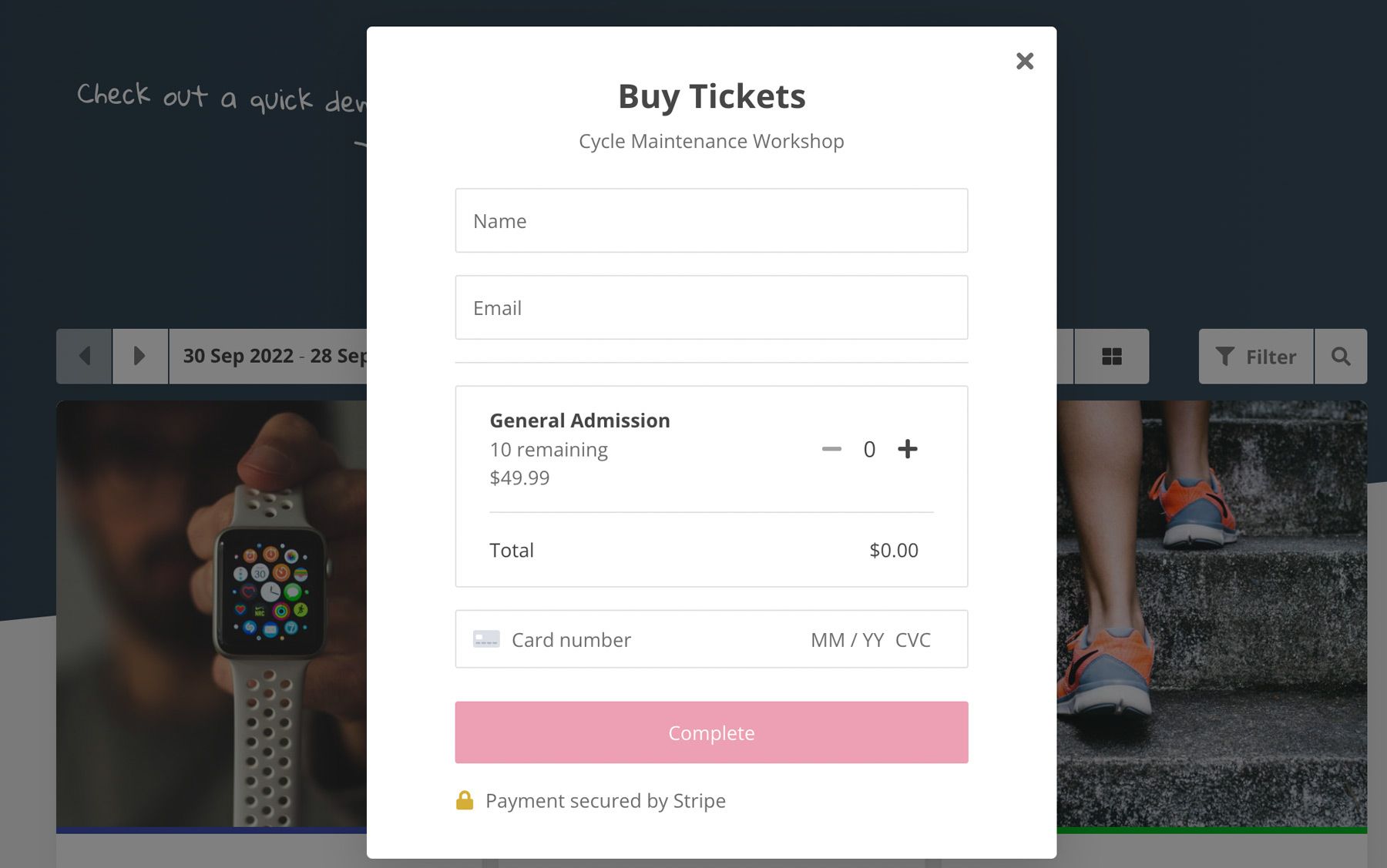
In addition to this, we give you a suite of tools to collect RSVPS and sell tickets to your events, all from your event calendar.
Customers can browse your calendar and use it to directly purchase your events. You can then manage everything from your dashboard.
Oh, and there's no ticketing fees. You know that massive 6.5% fee you pay Eventbrite to sell tickets - yeh we don't have that.
Our plans start from $19.99 a month.
I'll be honest, it's pretty strange 'bigging up' your own product sometimes. But I think we've made something special (particularly if you're selling tickets), so if you've got a few seconds, give it a try and let me know what you think.
Ok, that's us. Now let me tell you about what other options you have available (we have some pretty good competition!).
Tockify has been around for a long time, even longer than us! Their headline is 'Modern Attractive Website Calendars'.
Similar to Event Calendar App they offer a wysiwyg editor for building an Event Calendar and adding it to your website. They have RSVP functionality but there's no mention of the ability to sell tickets.
One of the benefits of Tockify is its price. It's one of the cheapest options available with plans starting at $8 a month.
Unfortunately it doesn't look like their product has changed much in 6 years. When I started Event Calendar App in 2016 their product still looked very much like it does now. I'm not sure if it is still being actively worked on.
The Events Calendar is a beast of a product! And I say that with full compliments. I'm a big fan of what they have done, and particularly love their design.
The Events Calendar is unfortunately only for Wordpress, but if you're using Wordpress then a lot of people love it.
'The Events Calendar' is an Events Calendar for your Wordpress website, but like ECA does a whole bunch of other stuff too. Add-ons like ticketing, email marketing, the event aggregator, and community submissions make this a very powerful tool.
The Events Calendar is actively updated, and has a sizeable team behind it.
One of the nice things about The Events Calendar is that it all works from inside your Wordpress admin dashboard. So it's great if you like to keep everything in one place.
One of the downsides (in my opinion) of the app is that it is self hosted. This means, that you pay for the code, download it all yourself and then host it on your servers.
Self hosting is great for full control, but you need to ensure your servers are adequate enough to power it. We've had some customers move over to our service because they found 'The Events Calendar' to be too slow.
The Events Calendar has a core version which is free, but all of their add-ons cost varying amounts. Their free plans are generous though, and I'd imagine they have a lot of people who use the free versions alone just fine.
Loxi is made by the team behind 'The Events Calendar'. It's a separate product, but unlike The Events Calendar can be embedded on any website builder or platform.
As I mentioned before, I'm a big fan of the design team behind 'The Events Calendar' and they have delivered again here. Loxi looks beautiful and is easy to use.
Loxi is basic in it's functionality and features - great if that's what you want. It comes with a price tag to match at only $8 a month.
Unfortunately, over the last few years it hasn't been updated much, and I expect development on it may have stopped. But, it still appears to be maintained and I'd recommend it if you want a cheap, simple hosted calendar.
Elfsight calendar is similar to the loxi app in a lot of ways. It looks nice, it's cheap, but has limited functionality.
Elfsight's aim with their calendar is to give you a great looking Event Calendar to embed on your website. Similar to Loxi, I really like their design. They also have a lot of different ways to display the calendar as different layouts which is really nice.
Elfsight's secret weapon is that their subscription comes with access to a whole bunch of other apps too. Each subscription level comes with a certain amount of 'views' of the embed - and you can split this views across the other apps they have.
Elfsight also have a 'instagram feed' widget, so if you'd like to show off your influencer photos on your website this could be a great deal!
The downside of Elfsight calendar is it really is just a embeddable calendar to display your events. Nothing more, nothing less. But if that's what you want then ideal.
Add event are generally well known for their 'Add to calendar' buttons. But in the past few years they have released what they call their 'Embeddable calendar'. Their main headline is "Display your events and keep your users up to date".
I've not used their service before, but it looks great if you're looking for a step up from the Loxi and Elfsight embeddable calendars. It has a really nice design, and comes with a subscribe feature, so people can add your events into their calendar.
Addevent's pricing plans all include access to their other products such as 'add-to-calendar buttons' and 'rsvp buttons', so if you're going to use these too then their offering is much more attractive.
Their plans start at $20/mo for limited access, with the next step up being $99/mo
Time.ly is another app that I'm going to call a 'beast' product. It looks huge, with seemingly thousands of features. You really could spend a few days looking through their website at all the things it can do.
If you need an Event Calendar that can do a 1000 different things, then time.ly might just be for you.
Unfortunately I think what really lets time.ly down is their design. As you can probably tell by all my references to design, I think it's so important.
You spent lots of time, and probably money, making your site look awesome. So why would you want to embed something on it that doesn't look just as awesome?
Time.ly has a free and premium version, but don't advertise on their site how much their premium version is. Hmmm....
Google Calendar Embed. This tool actually has a special place in my heart because it was one of the reasons that I started ECA. It's so ugly - but it works. If you're looking for something that's free then 'this'll do'.
We actually have another post all about how to add the Google Calendar embed to Wordpress. Check it out for a quick guide on how the embed works.
So which one should I use?
Well isn't that the golden question. If you've had a read through and you're still not sure, let me see if I can help.
If you're looking for free then really your only option is Google Calendar. It's probably not going to compliment your website, in fact quite the opposite, but it's free, and you wanted free right?
If you're literally just looking for a way to display your events, and you don't want to pay for an ounce of extra functionality then I'd probably go with Loxi, Elfsight or Tockify. They're all cheap options, well supported and will probably do you just fine. If I had to choose one, I'd probably go with Elfsight.
If you're a business and looking for more professional options then I would go for either 'The Events Calendar' or 'Event Calendar App'. They both give you a ton of advanced features, and professional grade support.
'Event Calendar App' has a focus on selling tickets and collecting RSVPS, so if you're looking for this functionality then I would go with that.

