How to embed google calendar on your website

Let's pretend you're the marketer for the Manchester Sailing Club ⛵️. You've got a Google Calendar full of your events and you want to get these on your website.
Let's make it happen.
Google's Calendar Embed
The easiest, no fuss way, to get a simple calendar onto your website is to use the free embed that comes built into Google Calendar. To access it, login to your Google Calendar account and click the three dots next to the calendar name.
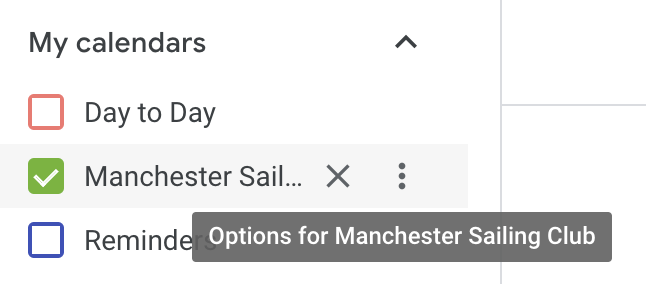
Then click 'settings and sharing':
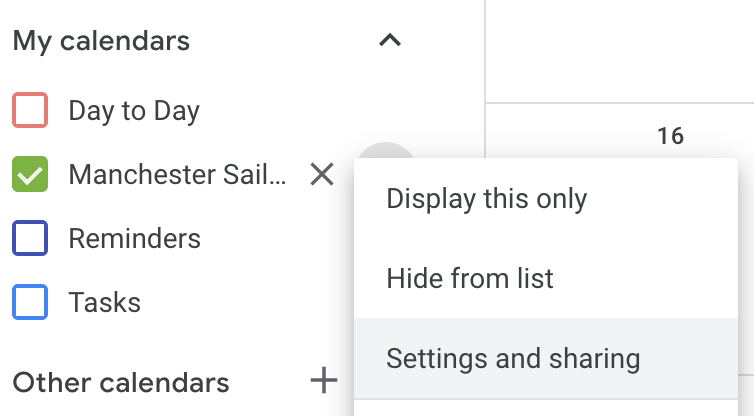
This will take you to the settings page. There's a whole bunch of different options here, but let's scroll down and look for the section called 'Integrate calendar'. Underneath this you're looking for the option called 'embed code'.
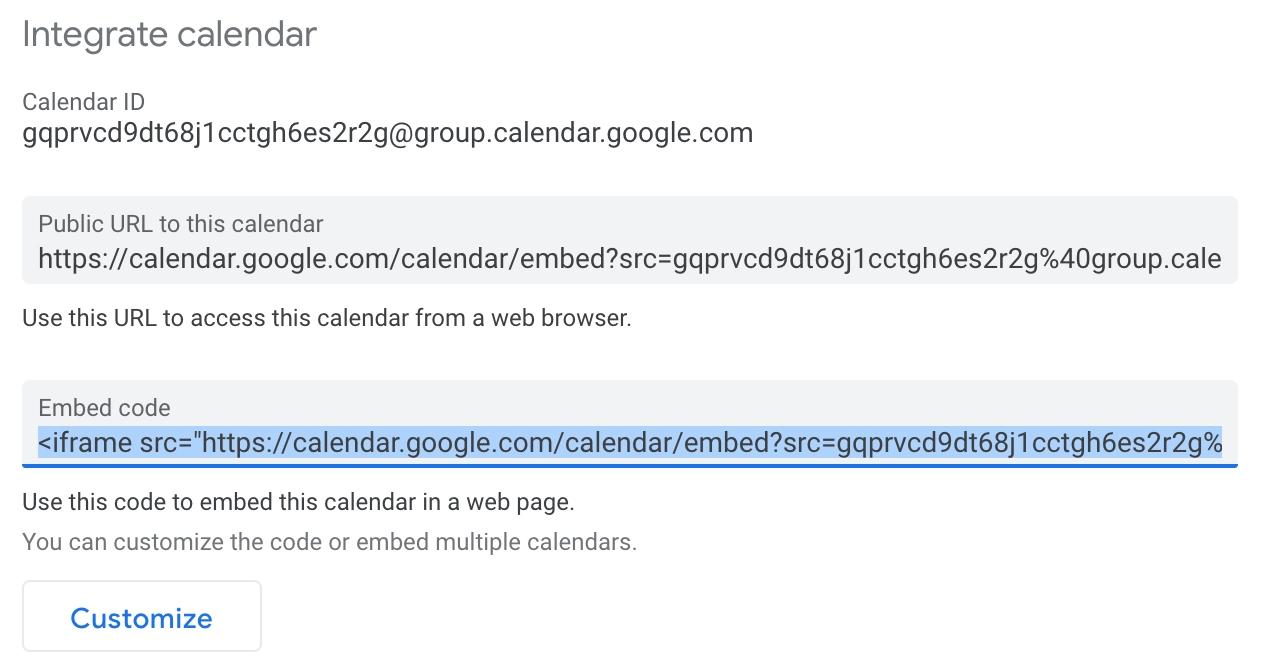
This code can be pasted onto your website and will create a calendar that looks like this:

Simple!
It works well enough, shows people when your events are and it's free. However, unfortunately it's pretty clear that embeddable calendars clearly aren't a priority for Google. Their embed is pretty ugly, hasn't been updated in years, and offers little functionality.
Luckily, there's a whole breed of premium software for adding Event Calendars to your website.
Of course I'm completely biased and would highly recommend Event Calendar App. Let's take a look and see how it would work.
1) Head to our website and create an account.
2) You'll be asked where you want your events to come from, let's choose Google Calendar, the second option
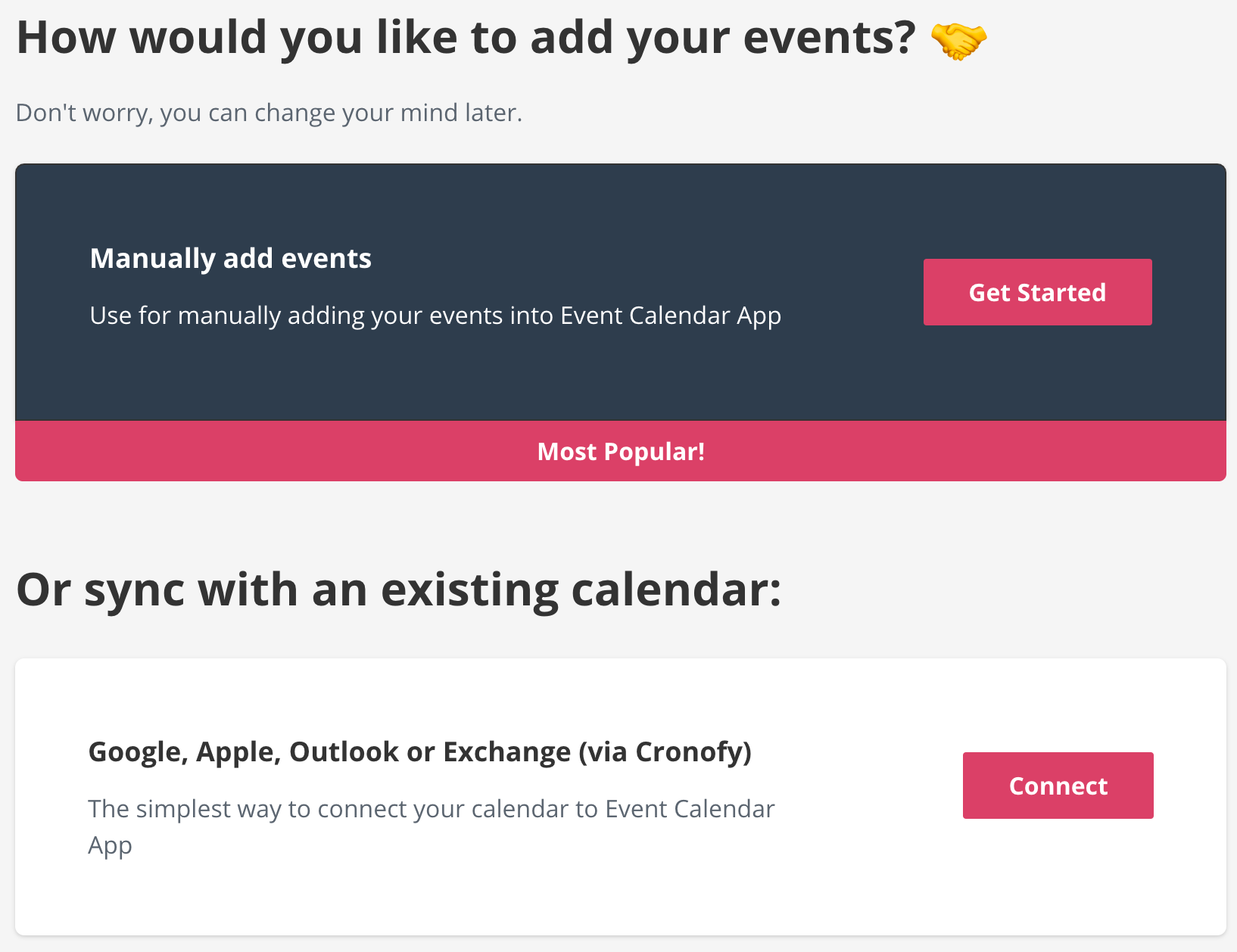
Follow the steps to connect your calendar and ECA (Event Calendar App) will instantly create your Event Calendar. I've applied the 'Stripe' theme to mine which looks like this:
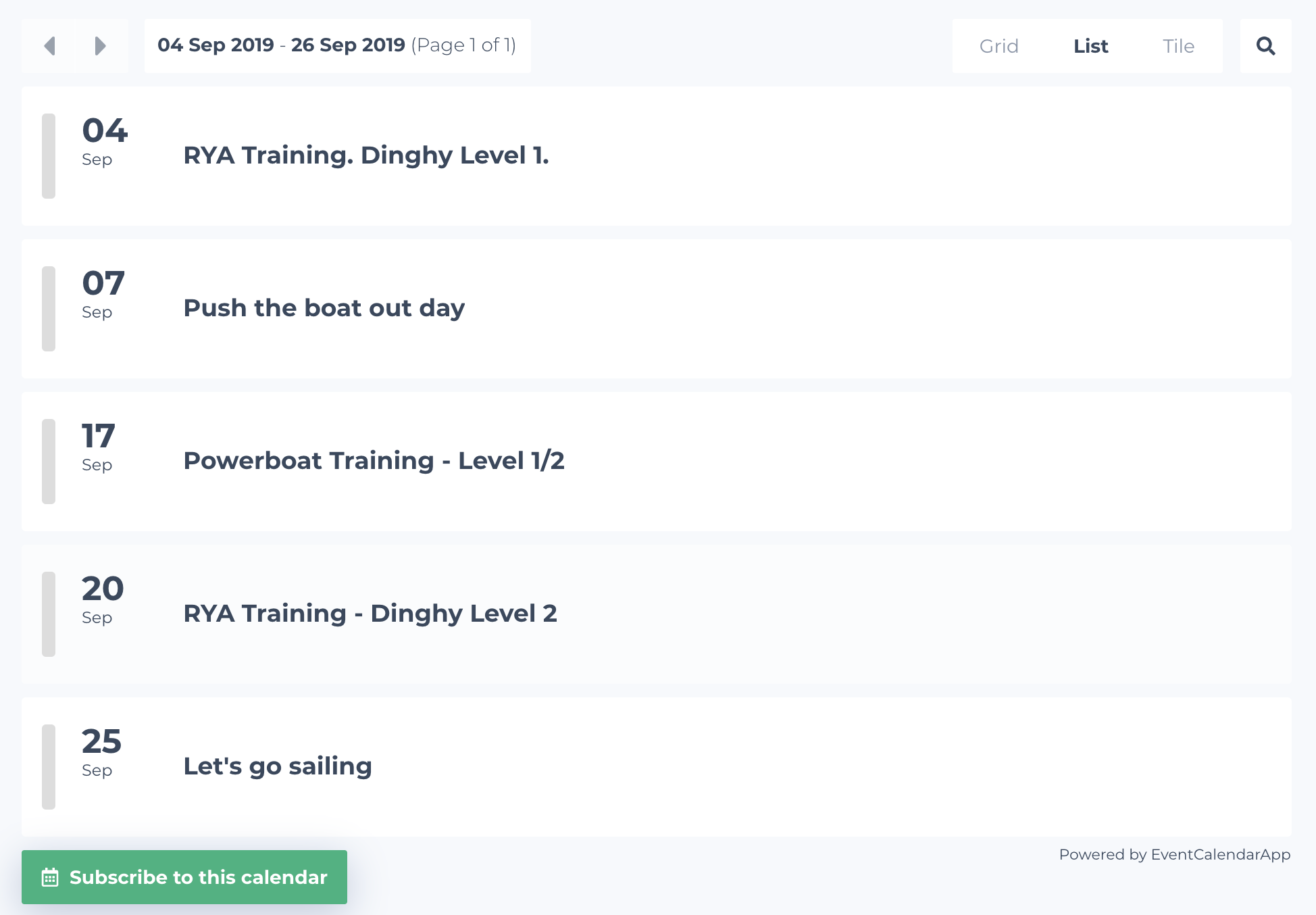
Nice.
I decided to use ECA to customise things a bit more. I switched to use tile view and added some images.
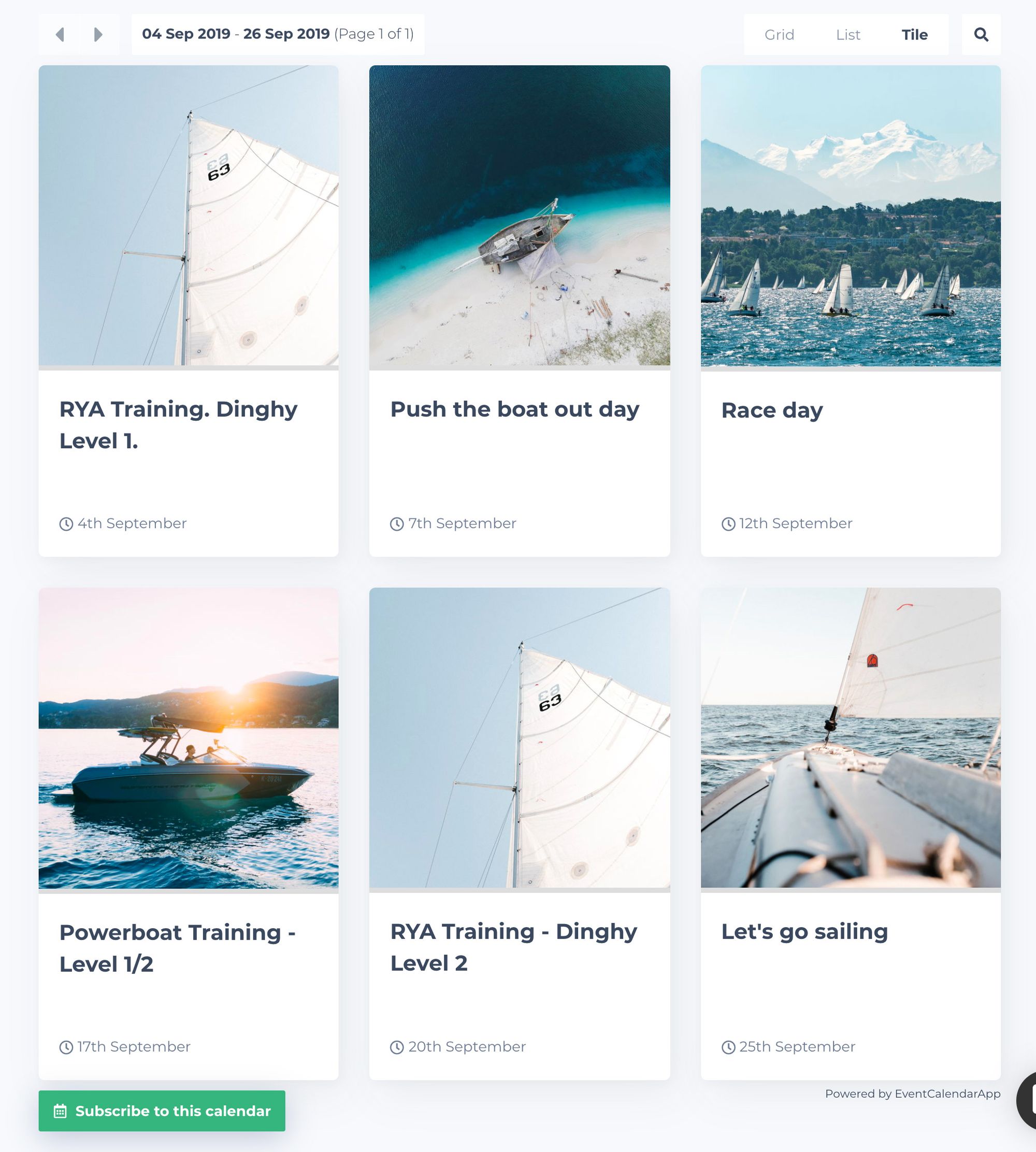
ECA is a great alternative to using the Google Calendar Embed because it allows things such as:
- Filters - For example the club could add a filter for training courses. So those who are interested in learning to sail could easily find the appropriate events.
- Tickets - Use the Event Calendar to sell tickets and take payment for your events. As you're trying to sell the training courses, this could be really useful!
- Subscriptions - The whole point of getting these events on your website if because you want people to remember and potentially come to them. Subscriptions allow the club members to keep in touch in their own calendars with when the events are.
Ultimately, if you're looking for a free, incredibly simple way to embed Google Calendar on your website, then their widget is probably the answer. If you're looking for something more sophisticated, with a boat load (get it?) of more features - maybe give ECA a try.

