You can now link customers directly to your paid Shopify events!
If you recognise this image, then this feature is going to be a game changer for you:
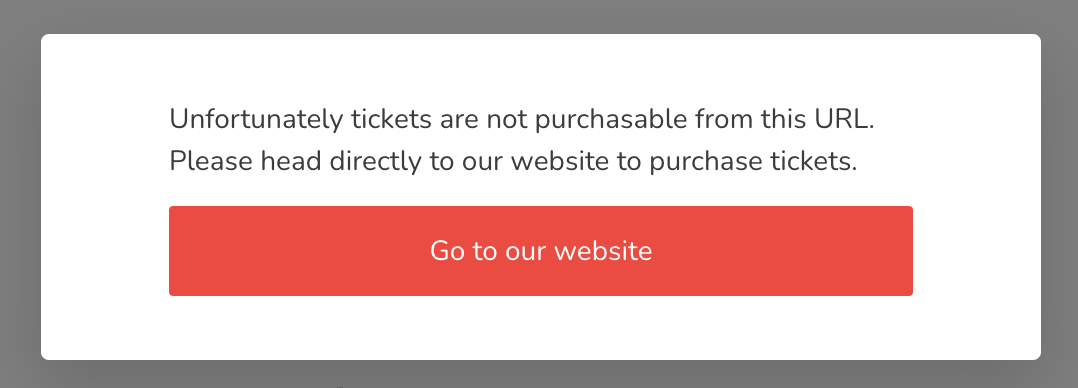
This is what happens at the moment when customers link directly to your paid events. They can't actually make the purchase from this URL and so have to go back to your website to find the event they were looking for. Not great right?
Well I'm super stoked today to be launching a new feature allowing you to link directly to paid events on your own Shopify site. 🎉
This means you'll be able to link your customers directly to the place they can make the purchase. No more messing around for the customer - and importantly, increased registrations for you.
You can enable this feature right now on the new Shopify settings page.
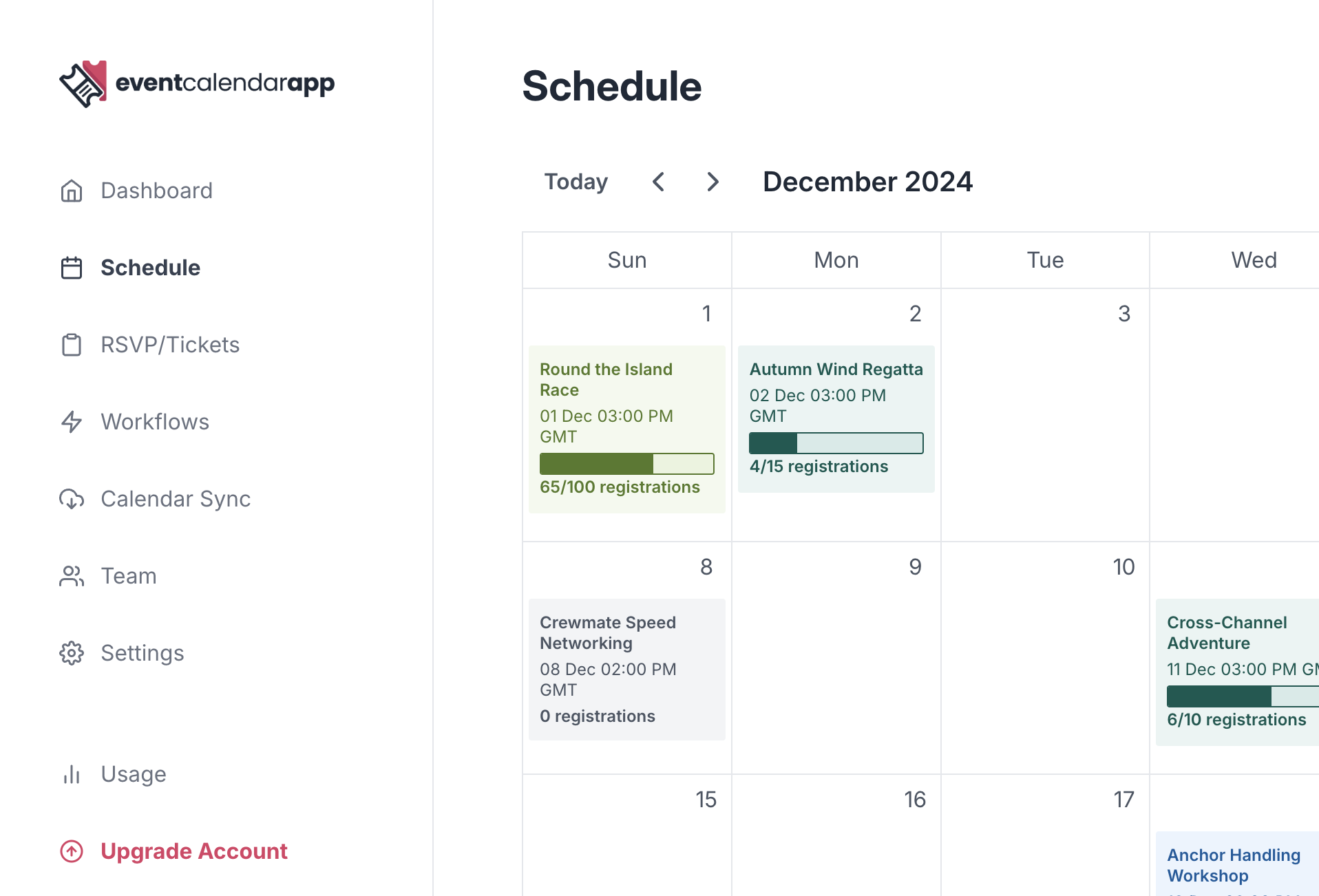
The new Schedule view helps you in two ways:
Use the schedule to find the event you're looking for, click it, and see your attendees. Simple.
Schedule lets you quickly scan over your ticket sales.
See an event that's getting full? Maybe you can expand availability...
See an event that's not selling as well as it should be? Maybe you can push the social messaging for that one a bit?

Depending on what kind of events you host, you may want to send PDF tickets to the customer. This is really useful to customers who feel like they want to print something out.
PDF tickets can be turned on in your settings page and will be automatically attched to your attendees confirmation email.
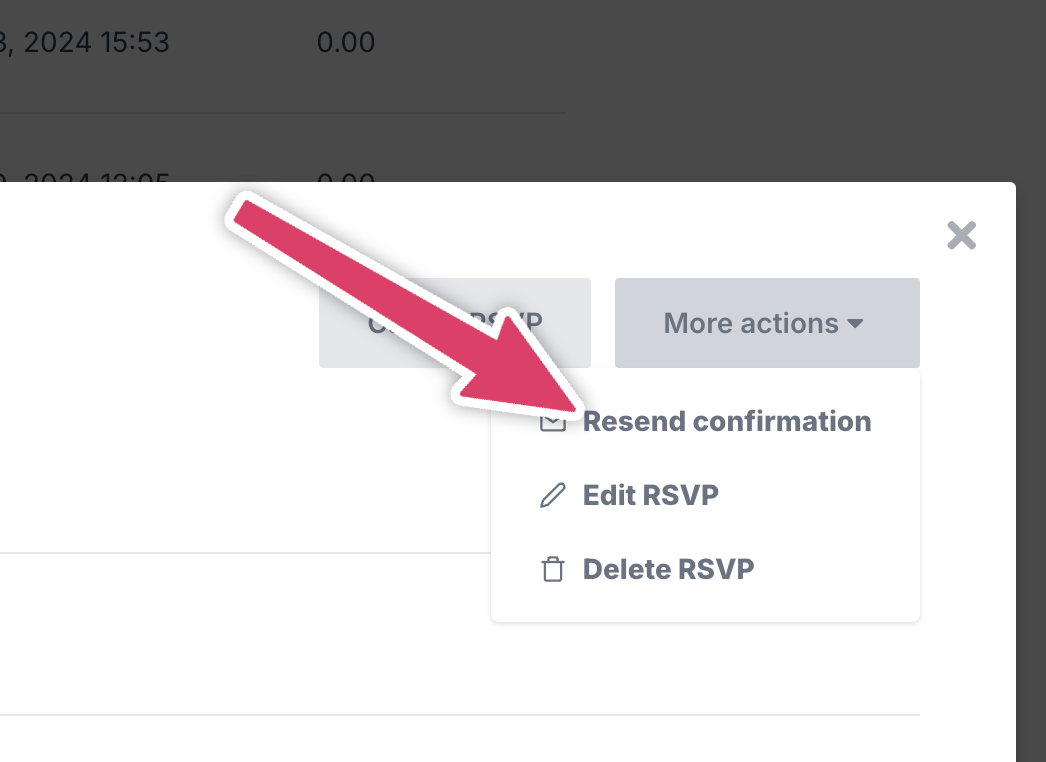
You can now re-send the attendee's confirmation email. Great for those times when your attendee 'lost' the email. 😁

Workflows is a highly customisable system that allows you to automate messages around the lifecycle of an event.
This means that you can now use Event Calendar App to automatically send things like reminders, followups and pre-class information about your event.
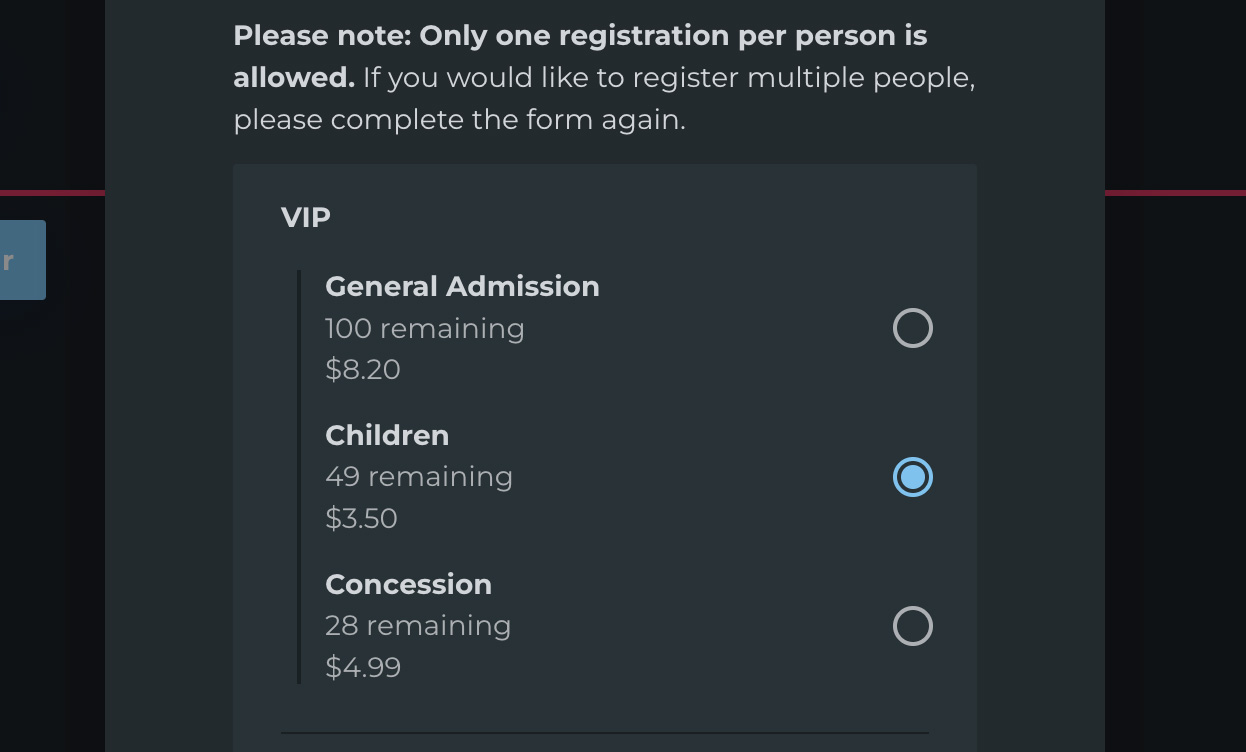
You can now disable the customer from registering for multiple ticket types at once. Useful if you want a unique name and email against each ticket.
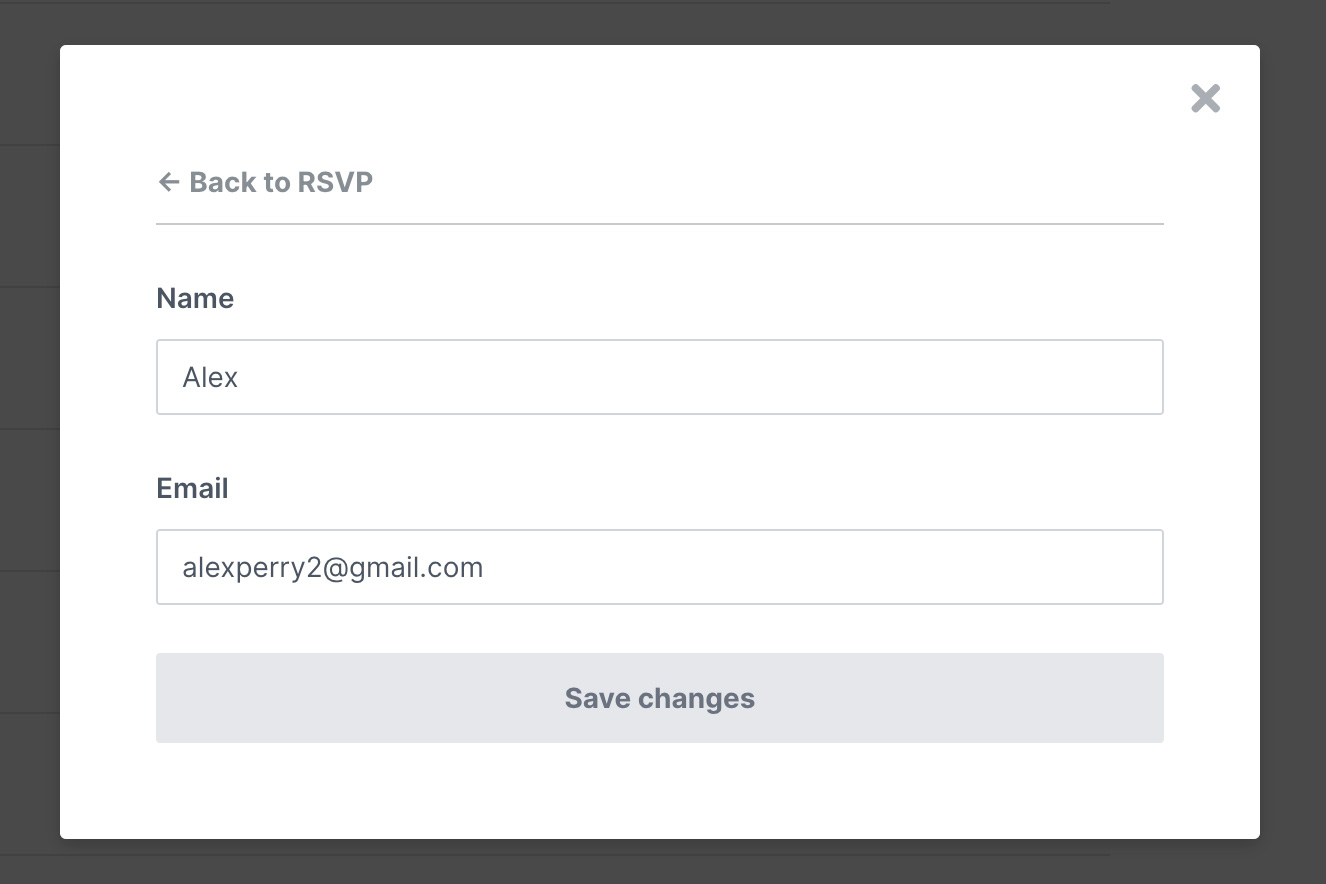
You can now edit orders. (Yes we're aware this sounds like the most basic feature ever, but it was surprisingly rarely requested). 😅
After 3 years plus of the same branding it was time for a fresh lick of paint. Meet the new Event Calendar App:

The new branding is all about furthering our commitment to being the best ticketing and registration platform.
New options to pause your subscription, rather than cancelling completely if you are leaving Event Calendar App temporarily.
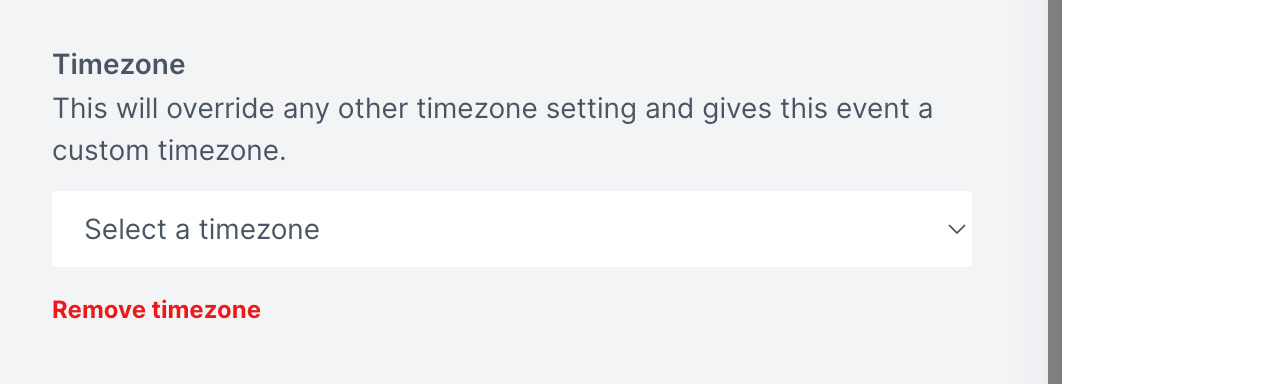
We've completly revamped how timezones are handled in Event Calendar App. You can now set timezones at a account, widget, or individual event level.
Why is this important and why should you care?
Well until now, each widget had to have a timezone and all events inside of it would be of that timezone. However, for customers that host events in different locations around the world, this didn't really work.
Our new timezone options allow you to give individual events different timezones while still making it easy for those who's events are all in the same timezone.
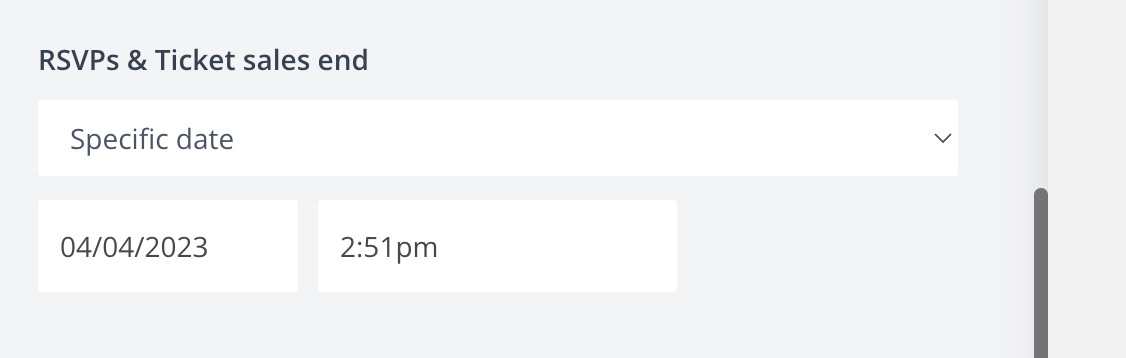
You can now schedule when tickets are no longer available.
This enables you to automatically stop the sale of tickets at a certain point. End ticket sales:
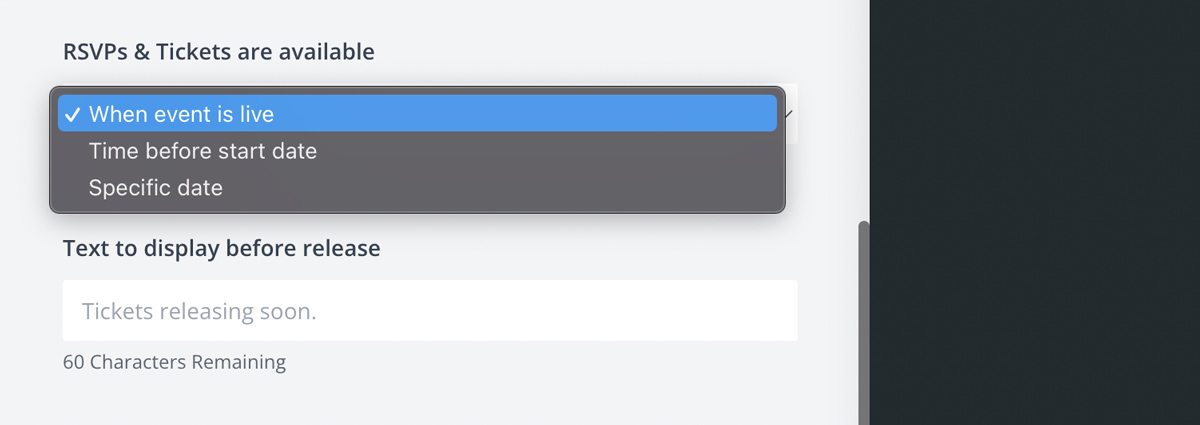
You can now schedule when your tickets become available.
This enables you to display an event, display a message that tickets will be available in the future, and then have them automatically available at that date. No more need to manually log into ECA to release tickets.
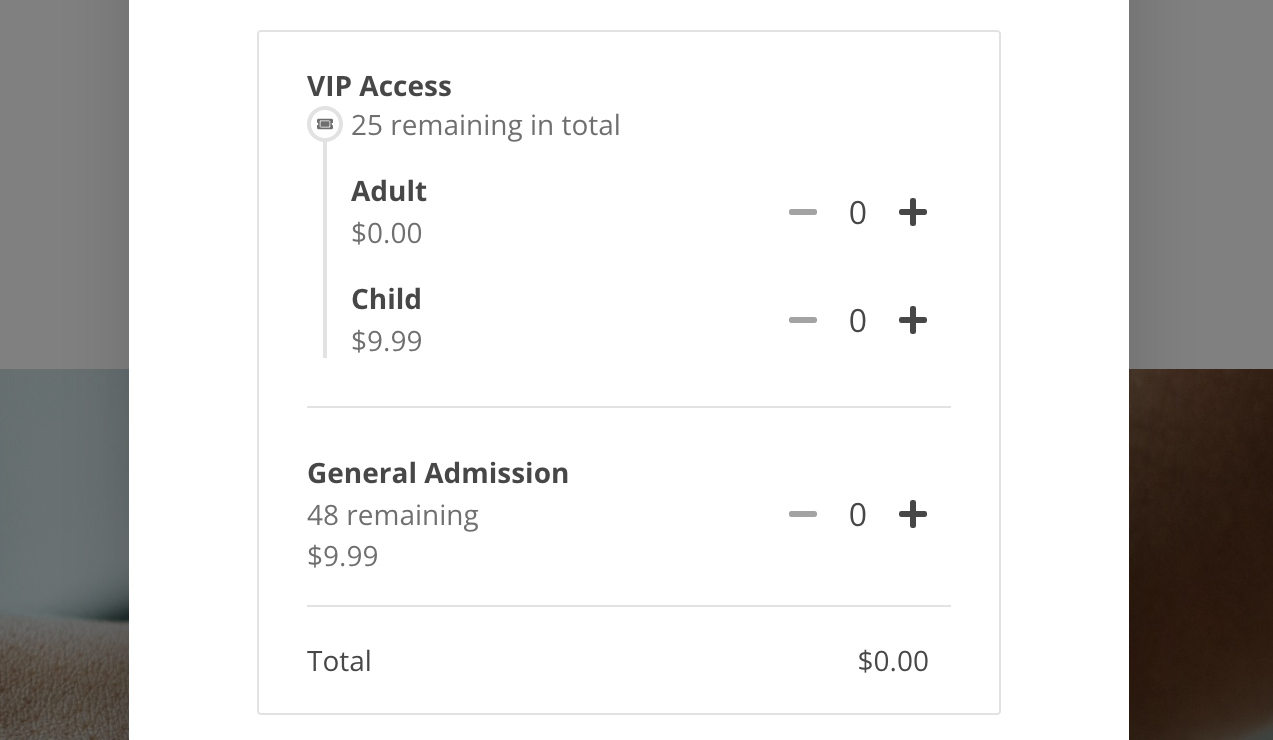
You can now display ticket availability to your customers. 🎉
Availability information shows on the purchase modal, and throughout other areas of the widget if each type type has limited availability.
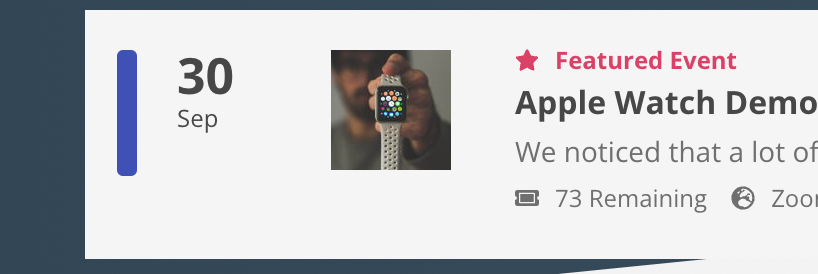
Analytics have been added to the event overview page.
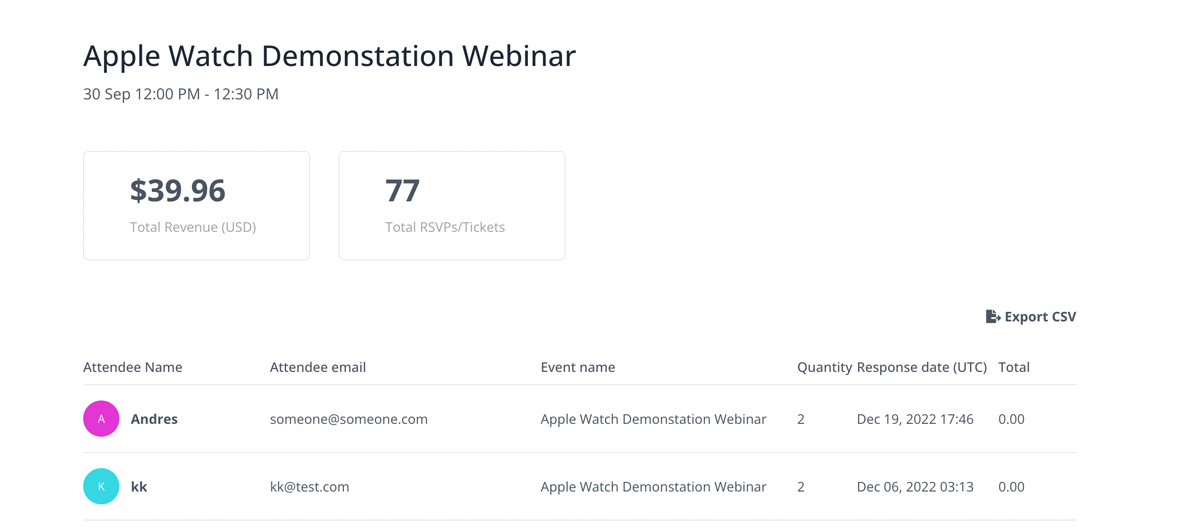
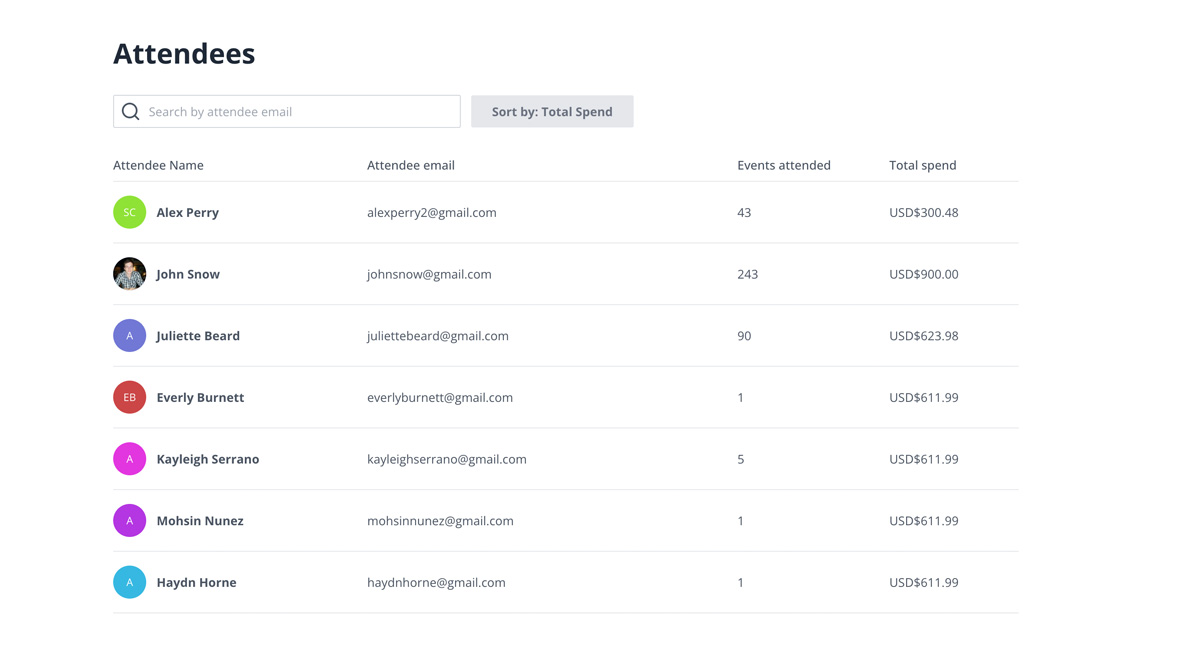
We've added a fancy new attendees page.
The attendees is a collection of all the people who have come to any of your events. Use it to see your most loyal customers, however much they spend, and which events they have attended.
Analytics have been added to the event overview page.
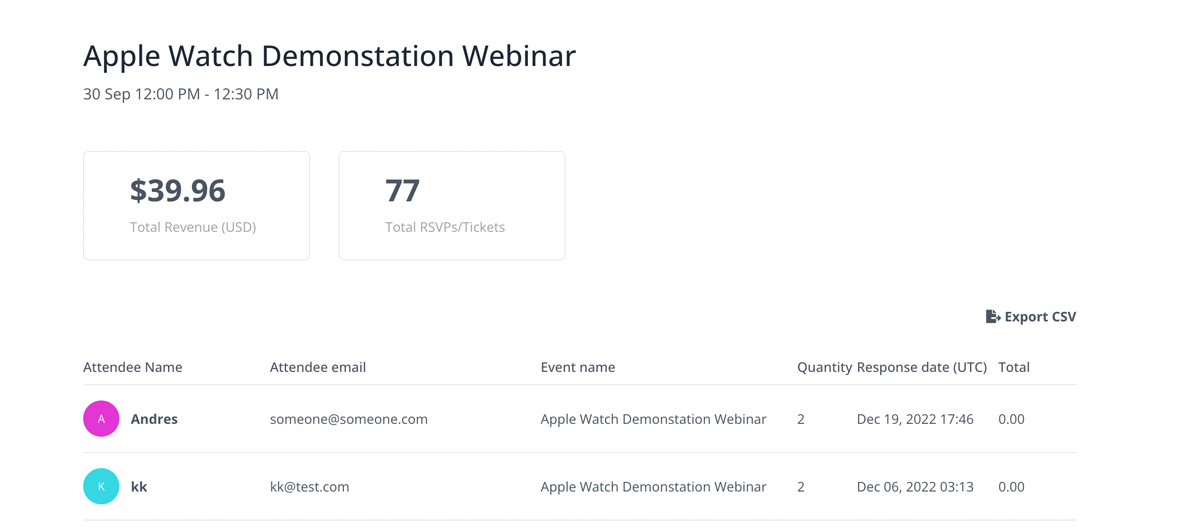
You can now automatically end sales when the event is over.
Toggle this in the RSVP/Tickets settings of the event.
Easily see all the rsvps and purchases for an event directly from the editor.
Simply click on an event, head to the RSVP/Tickets tab (on the left) and click "See all responses to this event".
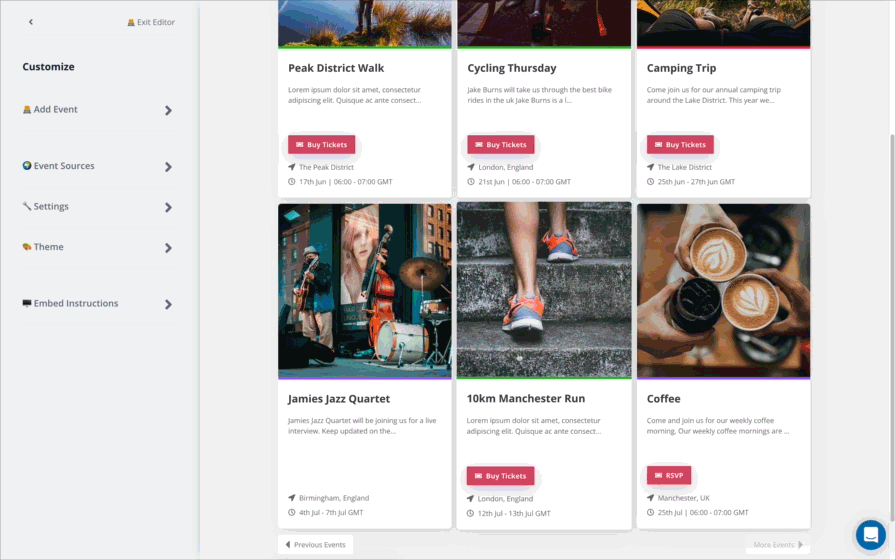
The RSVP/Tickets page, where you see all the purchases and rsvps for your events, has been completely re-built with a host of new features:
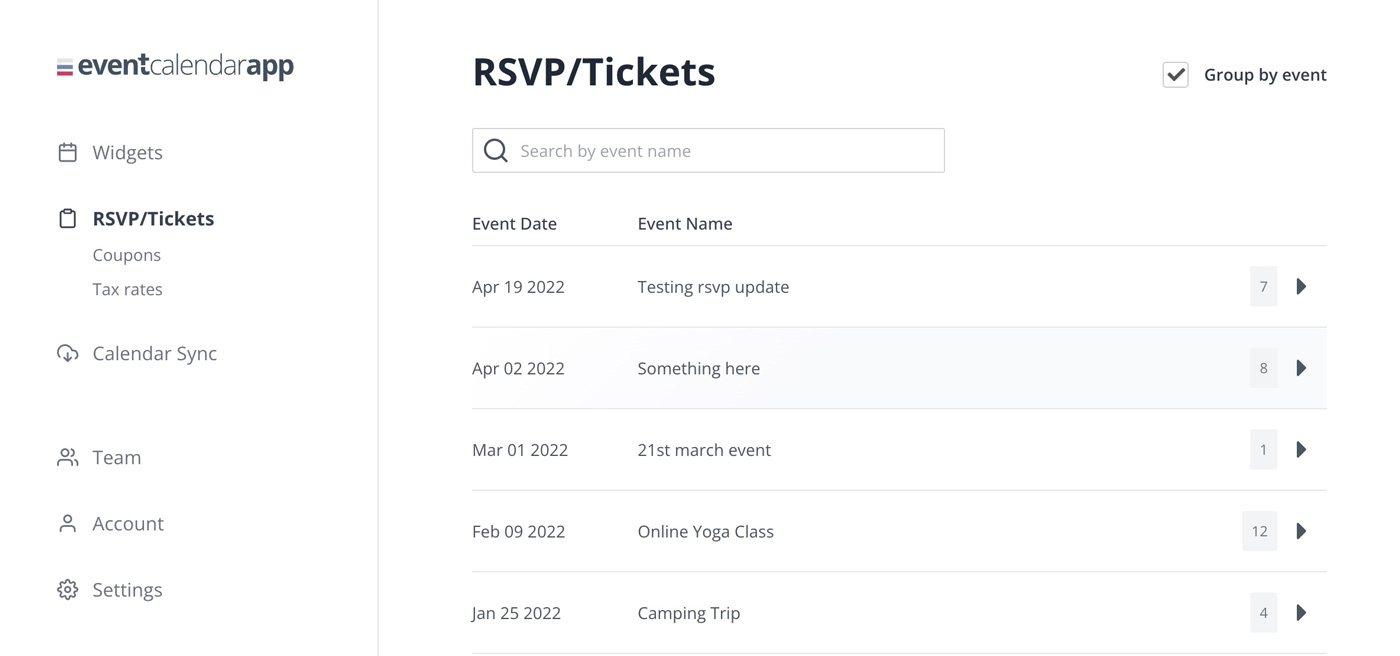
We've refreshed the admin section of Event Calendar App with a new, cleaner look. 🤓
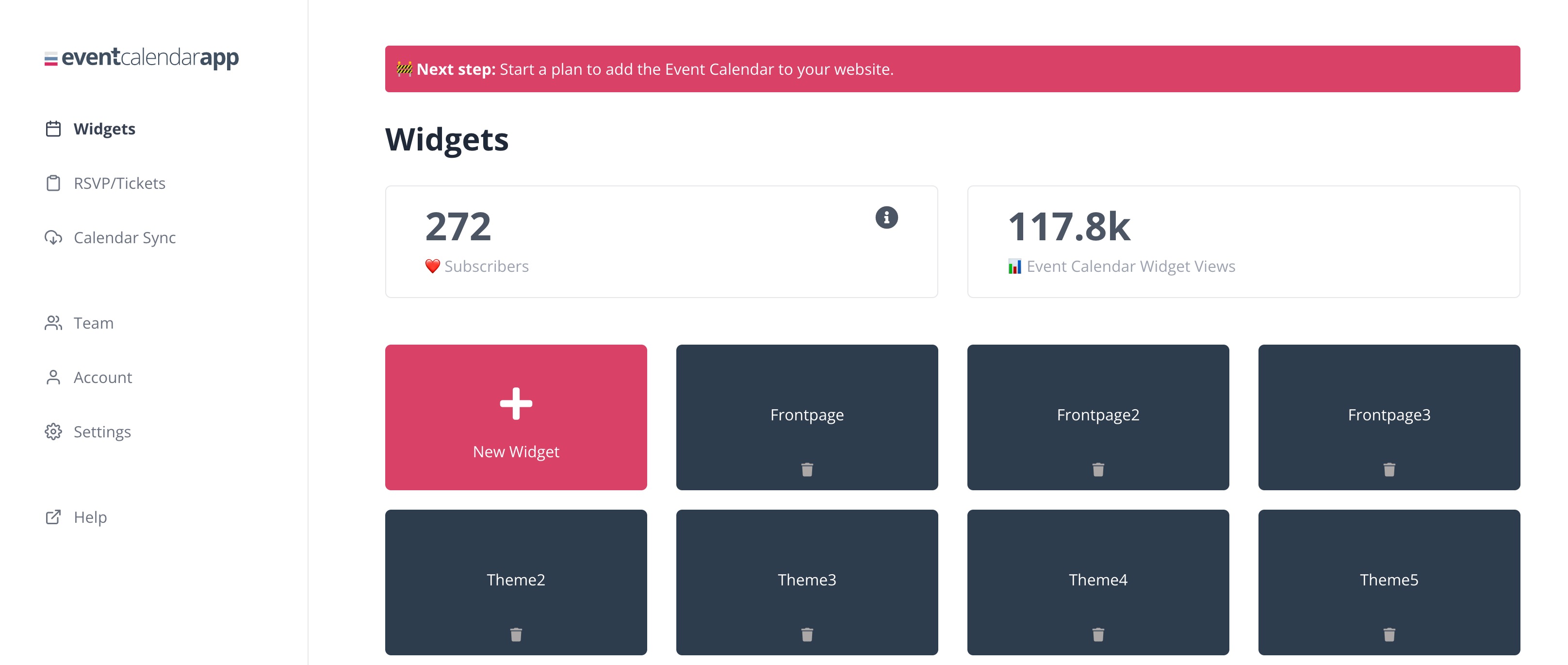
A new navigation bar has been added to the bottom of the event calendar widget. This makes it more obvious to users when they scroll to the bottom that more events may be available.
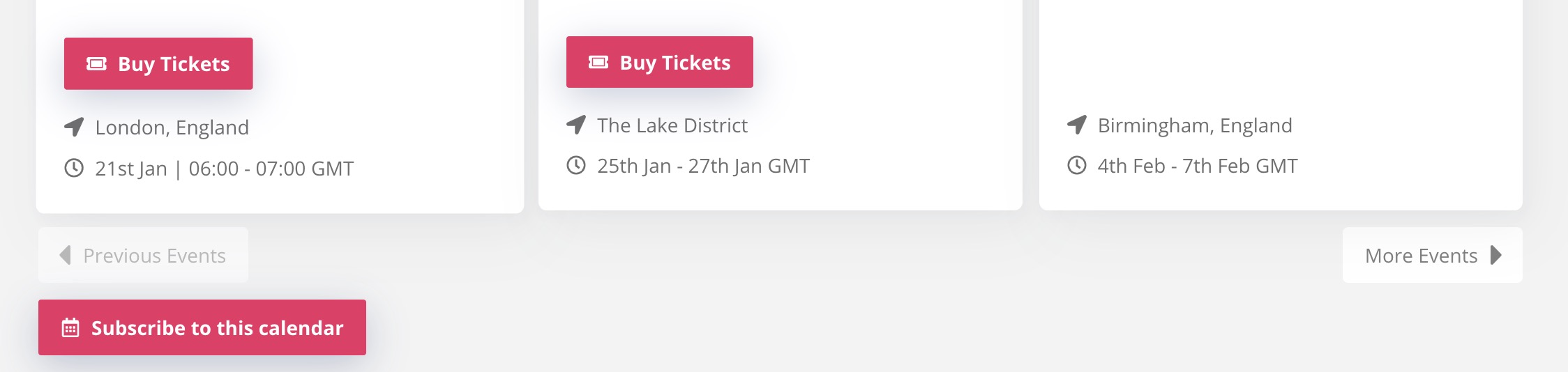
Duplicating an event as been made clearer to show which event is the original and which is the duplicated event.
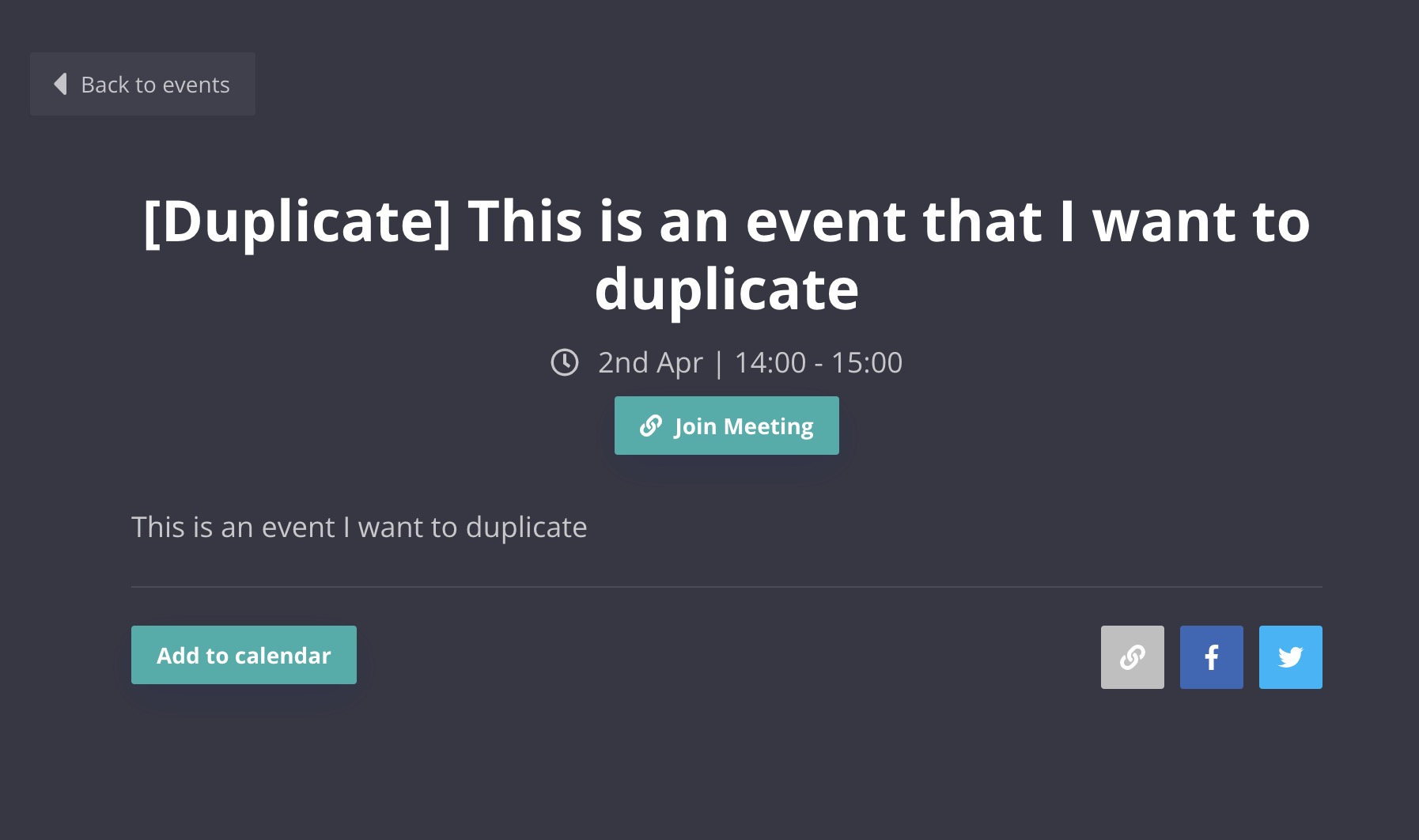
The editor also now 'auto-focuses' on the new duplicated event.
A confirmation page has been added which shows after the customer has made a purchase. It provides a summary of the purchase rather than the modal simply closing.
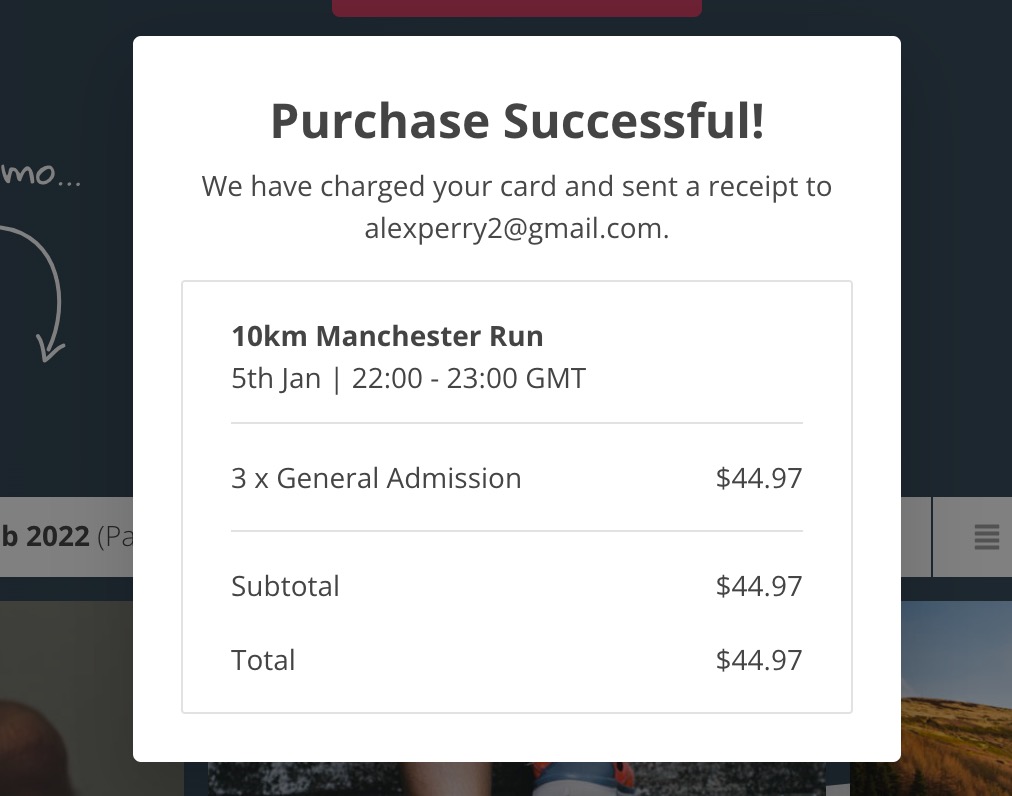
In addition, a customisable message can be added to the bottom of the screen.
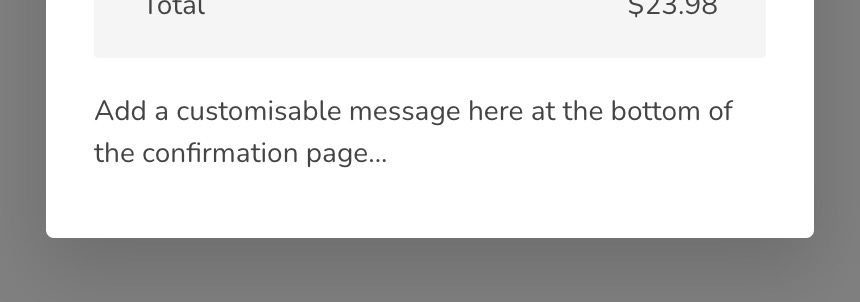
New Shopify customers can now sell tickets using our Shopify checkout integration.
Check out the demo here https://eca-demo-store.myshopify.com/
You can now create coupons and decide which events that coupon can be used with. Before, you could only create coupons and allow them to be used with all of your events.
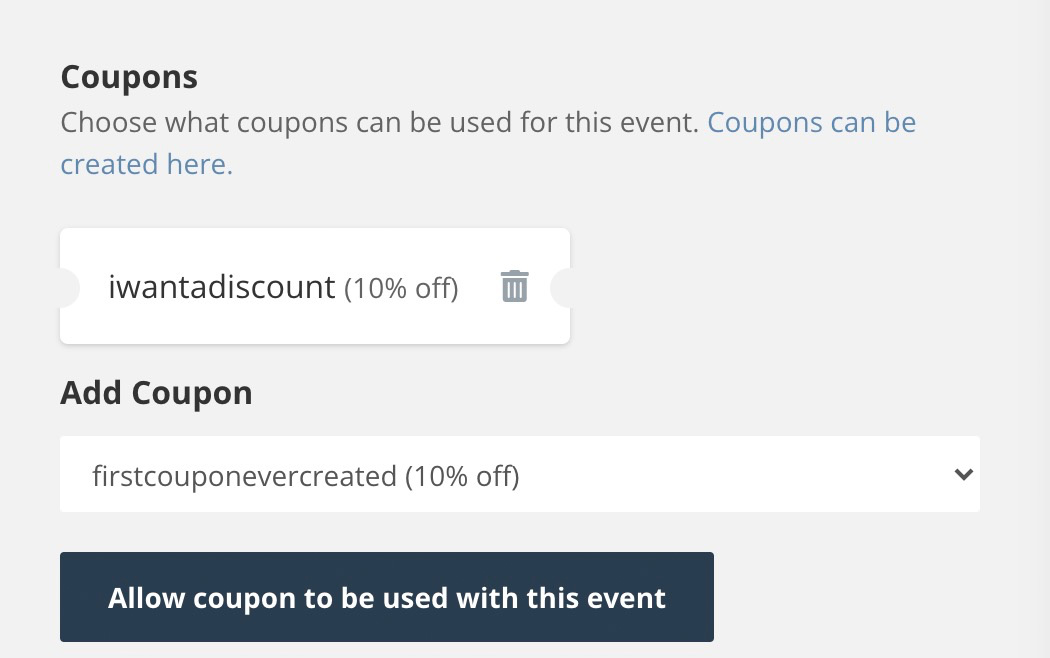
ECA now supports adding tax to your ticket sales. Ideal if you need to apply sales tax or VAT.
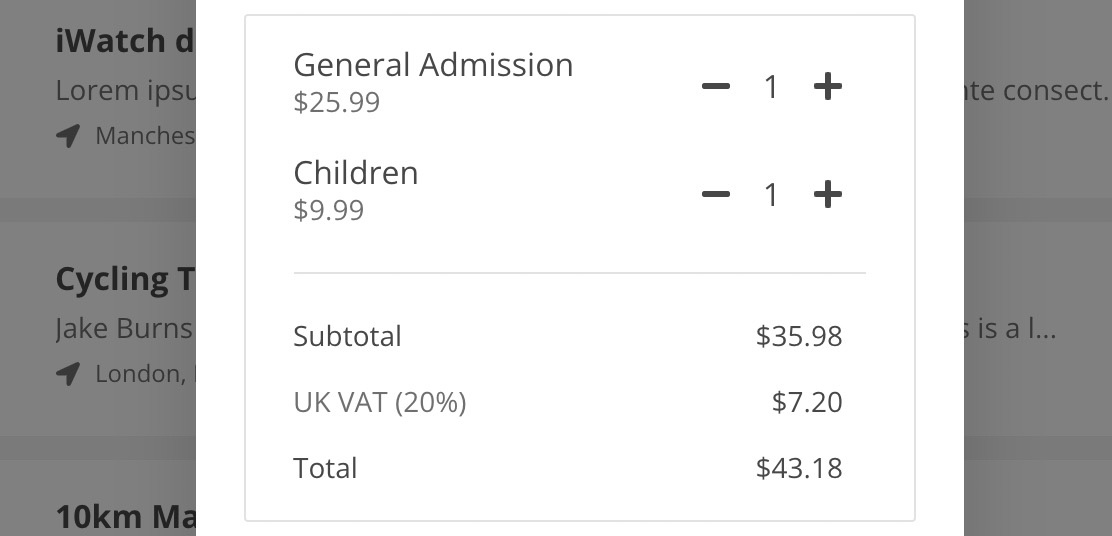
You can now 'feature' events. Featured events will always appear at the top of your listings, irrelevant of their date.
This is great if you're running regular events but have a particularly special event that you want to promote.
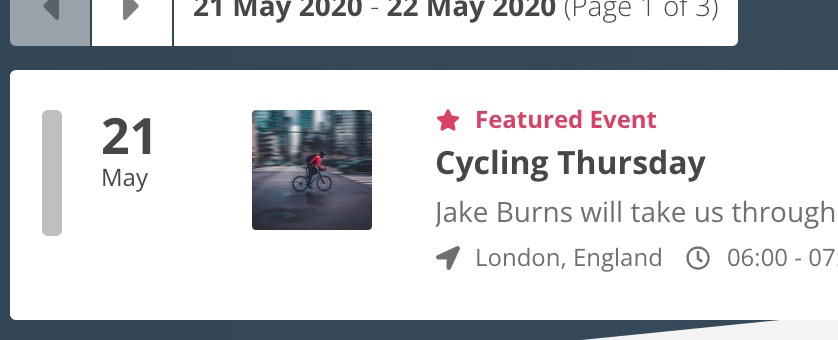
You can now show a timezone next to your event times. Turn this feature on from inside the editor.
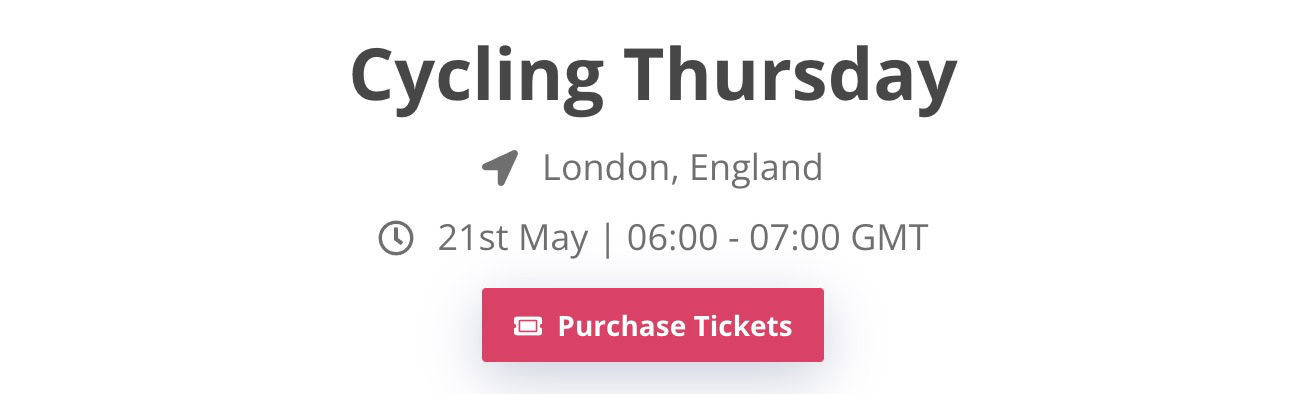
The event 'add to calendar' button has been changed so that it adds events into an existing calendar rather than creating a new subscription. The old system didn't work very well because if the customer wanted to subscribe to 10 of your events, it would effectively create 10 new calendars in their calendar app. Not ideal.
The downside to this is that we can't automatically update the event in the customers calendar if you update the event in ECA. Boo! However, when your customer adds your event to their calendar we include a nice link which enables them to check the absolute latest details.
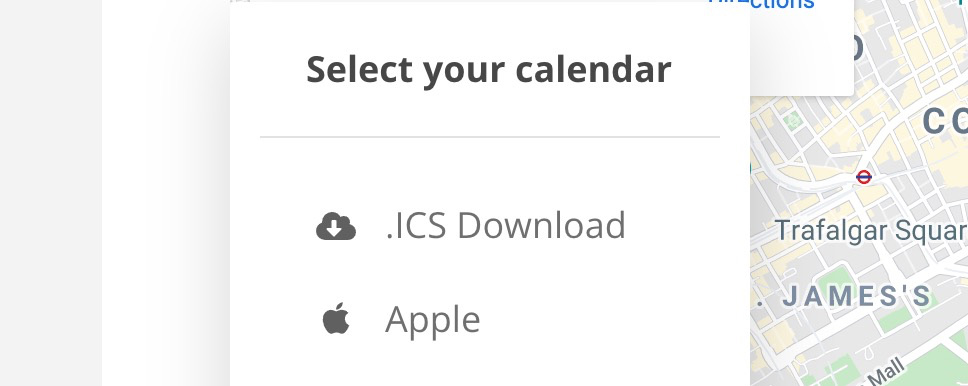
Overhauled ticket types functionality. You can now set limits on a per ticket basis, or create groups of tickets and set a limit on that.
You can also change the order in which ticket types are displayed simply by dragging them.
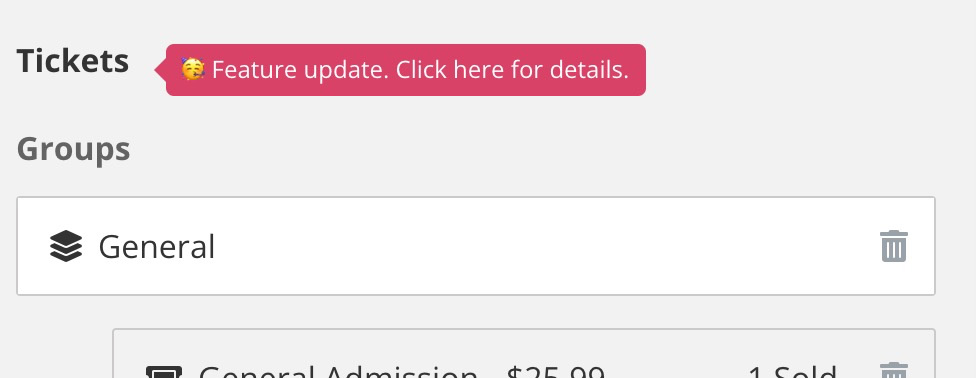
This is the start of the changelog!
Now clearly there's been many improvements before November, but from today I've decided to start documentating the changes in the form of a 'changelog'. This will enable you to see what has changed and when.