Event Subscriptions
Customers subscribe to your events. Whenever you make an update, it updates in their calendar. Promote your events when they're not even on your website.
Get Started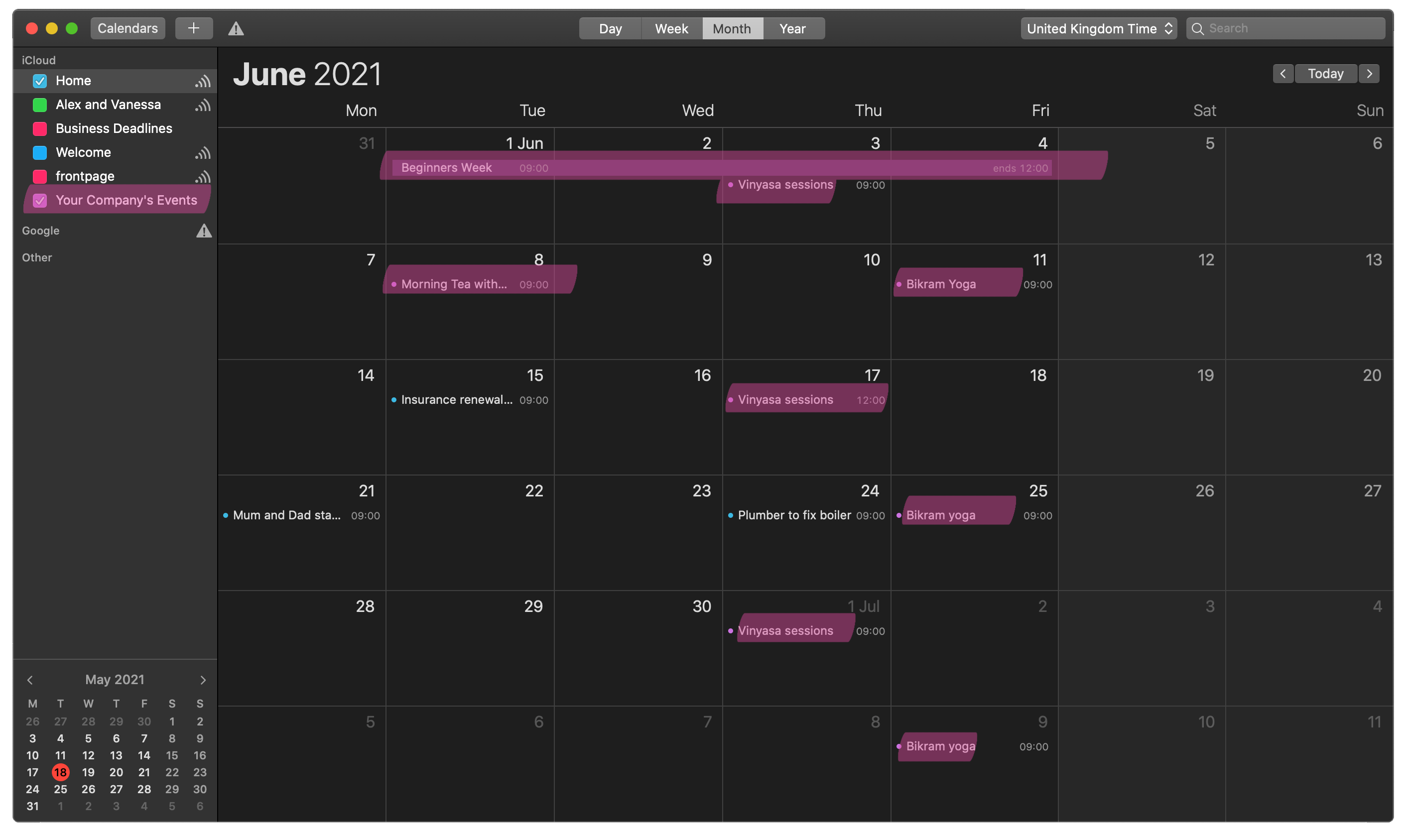
Other 'add to calendar' services, as it says on the tin, simply add your events into their calendar. This is fine until you want to make any changes. With Event Calendar App you maintain control to add further events, make changes to the time or descriptions and keep your customers updated.
Adding the widget is the first step to everything. Use our editor to create the widget to showcase your events.
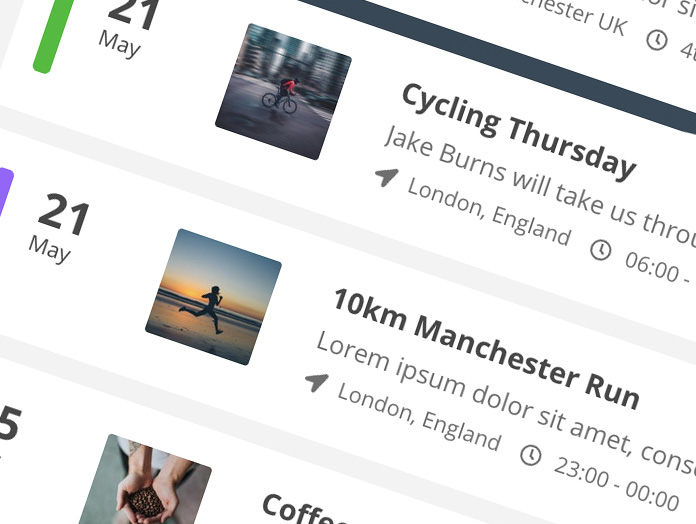
Your customer sees your events on your website and clicks the subscribe button. They love your events so want to find out if you release any new events.
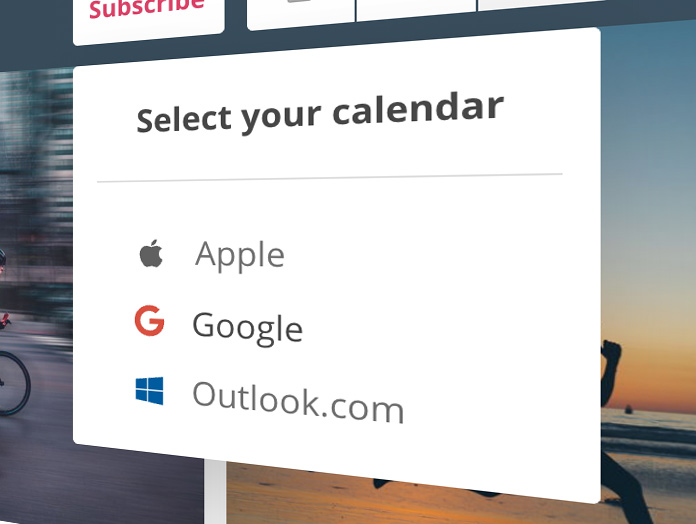
Your events are added directly into their personal calendar application. This is often visible on their desktop, tablet and phone. Whenever you add any new events, delete events, or make any changes, this automatically updates inside of their calendar.
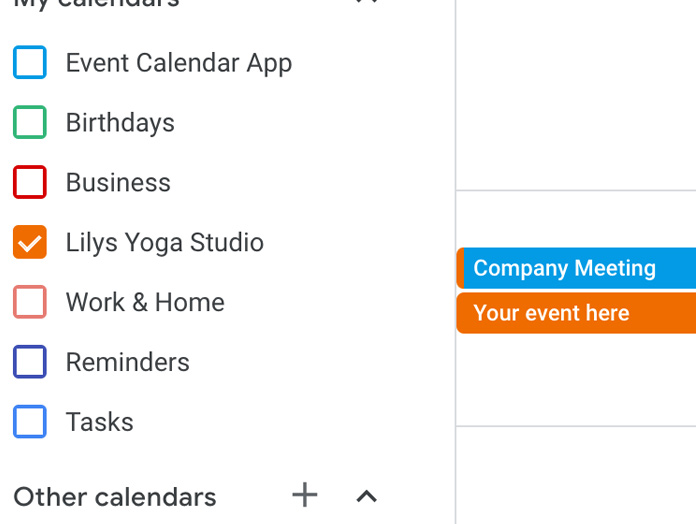
Use our in-app analytics tools to check how many subscribers you have. We'll alert you when someone subscribes and how you many have for any given period.
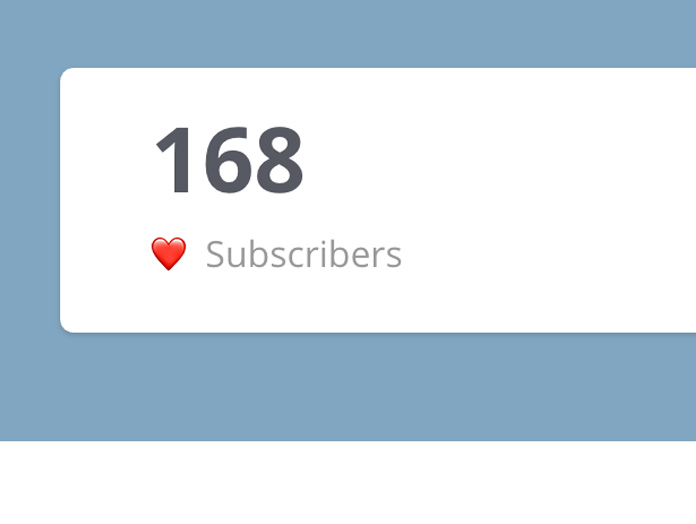
Don't think that your customers are going to constantly check your website to see your event updates. Event Calendar App subscriptions allows you to push new events directly into their calendar, increasing awareness without them ever visiting your website.
All new accounts come with a 7 day, no obligation, trial.
Get your event calendar