How to have recurring events on your Squarespace Calendar

As I am sure you know by the fact you have landed on this blog post, the native Squarespace calendar does not support recurring events.
Unfortunately it seems, judging from this community forum post from last year that Squarespace have no intention of changing this. The reason is apparently a technical reason based on how 'Event Collections' work.
Hmmm....ok, what other options do we have?
Duplicate the events
Luckily Squarespace gives us the option of duplicating the events.
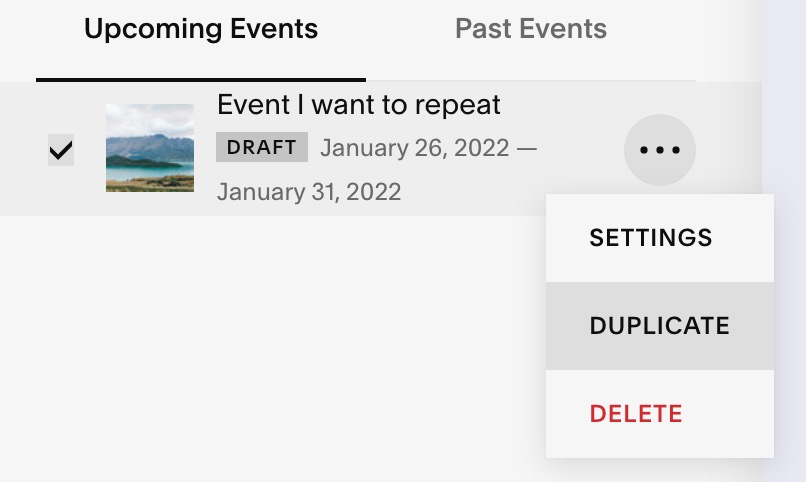
So what you can do is simply duplicate the event and then change the date on the new event.
This works. Yes. But. It is painfully slow. If you have an event that you want to repeat every week of the year, then this is potentially going to take you hours to set up.
It's also not helped by the fact that Squarespace's time/date selection doesn't make it quick to select the time and date that you want.
Other software options
If you're not happy with just duplicating the events, then it's time to look at some other software options. There is other software available that allows you to build an Event Calendar and embed it in Squarespace. Let's take a look at two options:
Google Calendar
The Google Calendar that we all know and love has an option to embed the calendar on your Squarespace site. Importantly Google Calendar fully support recurring events, and makes creating events like these easy.
From the forum post that I mentioned earlier, this option seemed popular as it is free. However, the downside is that it's not particularly elegant. In-fact, it's pretty ugly.
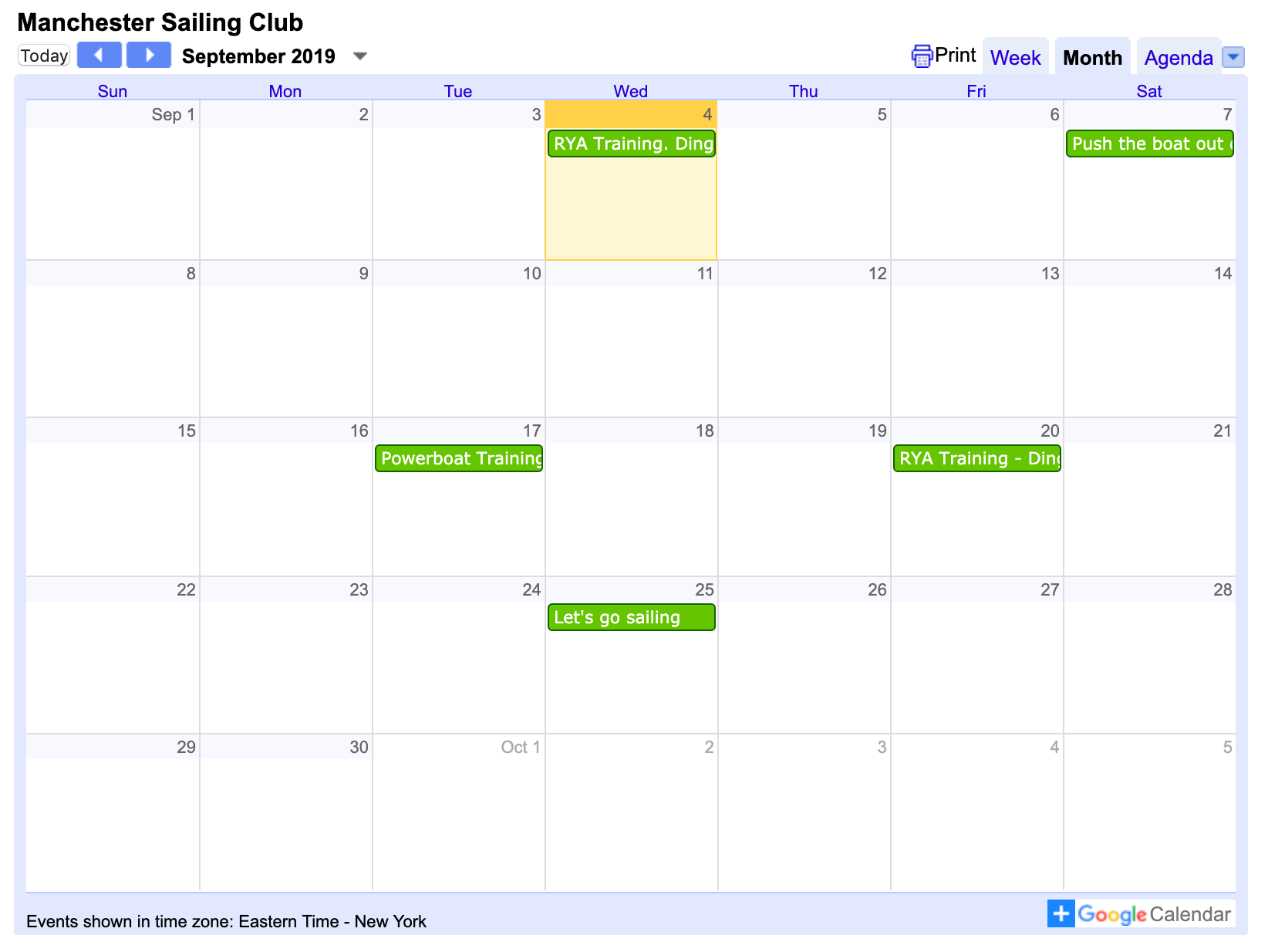
Event Calendar App
Instead of Google Calendar there are other premium options out there for displaying your events. Of course, I hope you don't mind if we plug our own.
Event Calendar App let's you create a beautiful calendar widget that you can easily add to your Squarespace website. You can create something that looks like this:
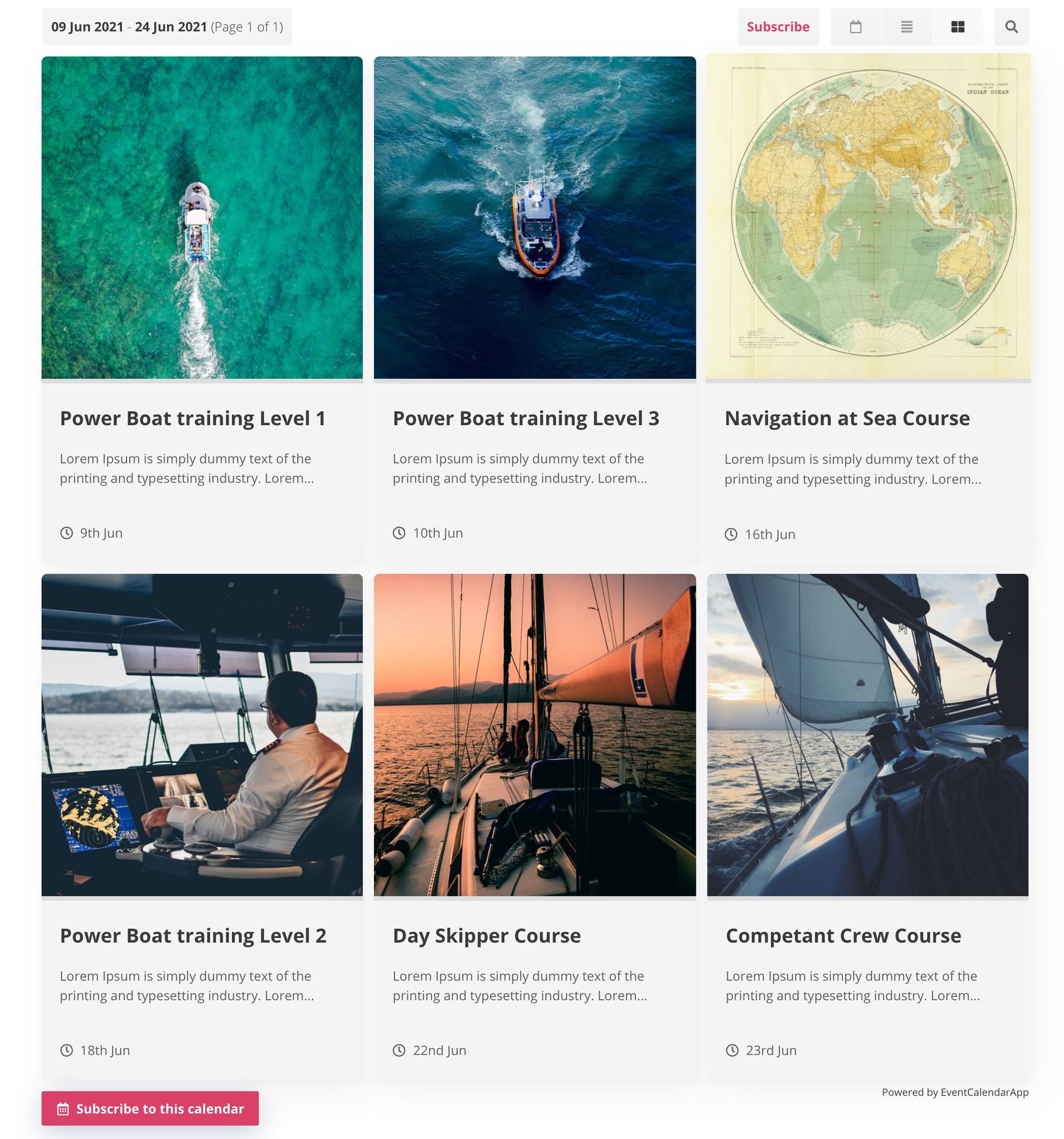
Certainly an improvement over the Google Calendar. It also gives you a ton of other features you don't get with the Squarespace calendar, but let's focus on recurring events.
Event Calendar App makes setting up your recurring events easy. When you're creating the event you have a range of different options and can make the repeats as simple or as complex as you like:
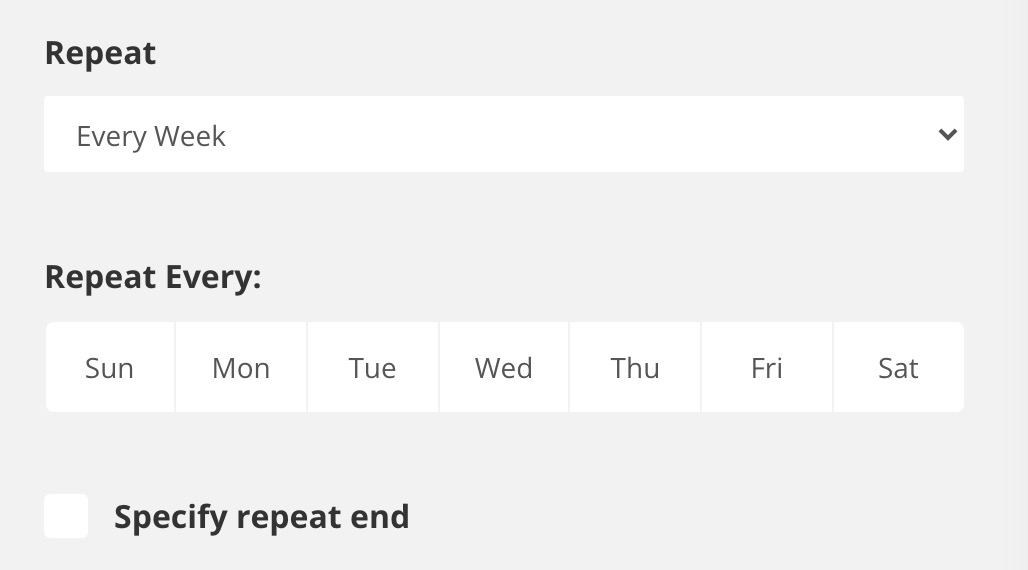
Want an event that repeats every week? Easy.
Want an event that repeats on Monday's and Wednesday's? Easy.
Want an event that repeats every day, but you have certain days where you don't want it to repeat? We enable you to fine tune your repeats:
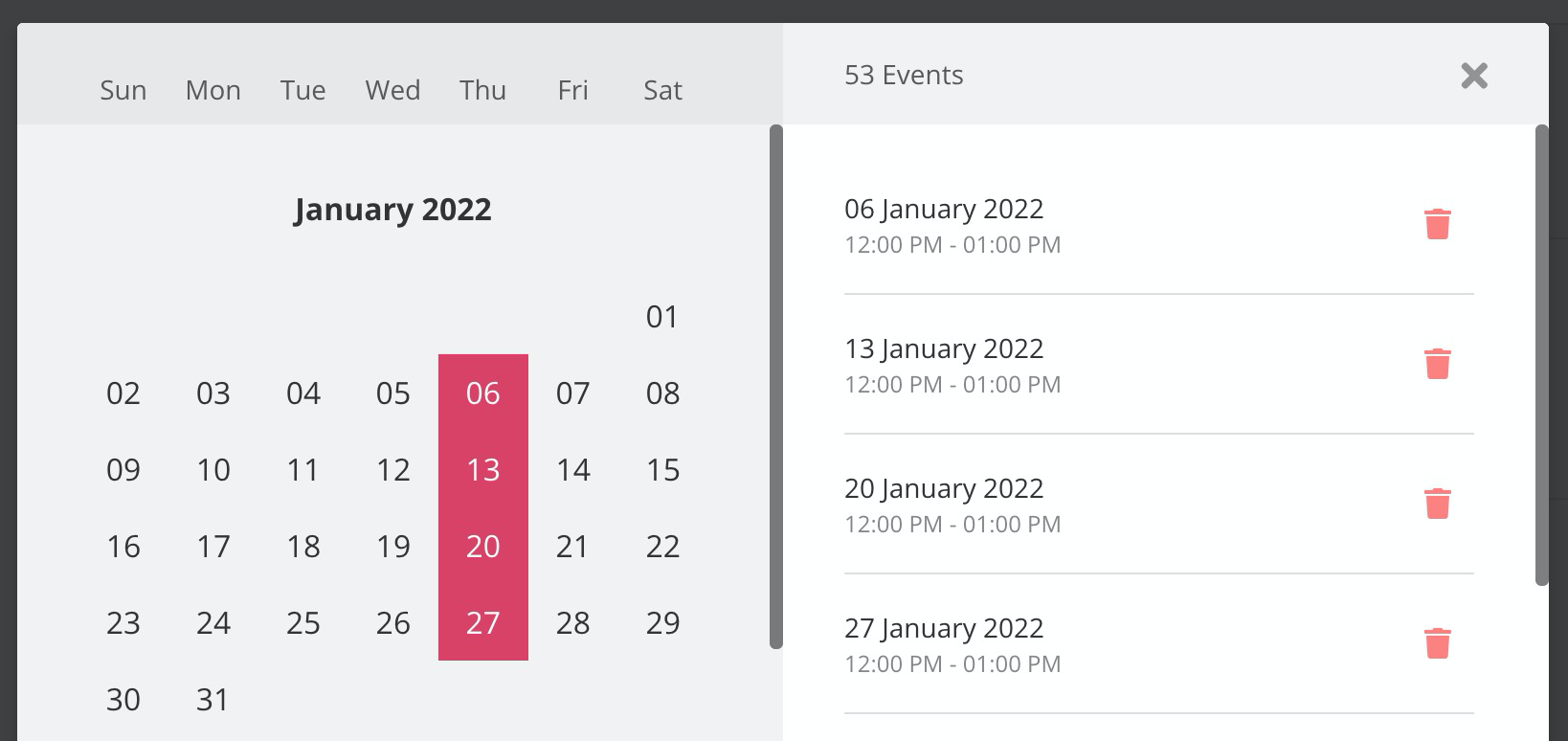
Our recurrence editor allows you to see all your repeats in a calendar view, and you can remove and add repeats in a few clicks.
Conclusion
If you want a native Squarespace solution and only have a few repeats then the native Squarespace calendar is probably a good solution for you.
If you desperately need recurring events, don't mind the Google Calendar styles, and want something that is free then Google Calendar could be for you.
If you're looking for a more elegant solution, that looks good on your website, and also gives you a lot of other features try Event Calendar App.

