How to sell tickets on Shopify

So you're looking to sell tickets on Shopify?
You're looking to sell tickets to courses, classes or events that you run?
Let's have a look at how this is possible with Shopify alone.
It's important to remember that Shopify is built to sell 'products' not events. Sometimes this doesn't matter, and you can use it to sell events anyway. But, as we will find, sometimes it does matter.
Shopify apps always make life better. But let's take a look at how we could sell tickets to an event without any sort of external application.
Even though in Shopify we create 'products' we can still work around this to sell events.
A pretend Wednesday swimming class
Let's take a very simple example. Let's say you run a swimming class every Wednesday. And you want your customers to be able to buy tickets for this event from your Shopify store.
You could create a 'product' in Shopify, and label it as an event. Something like this:
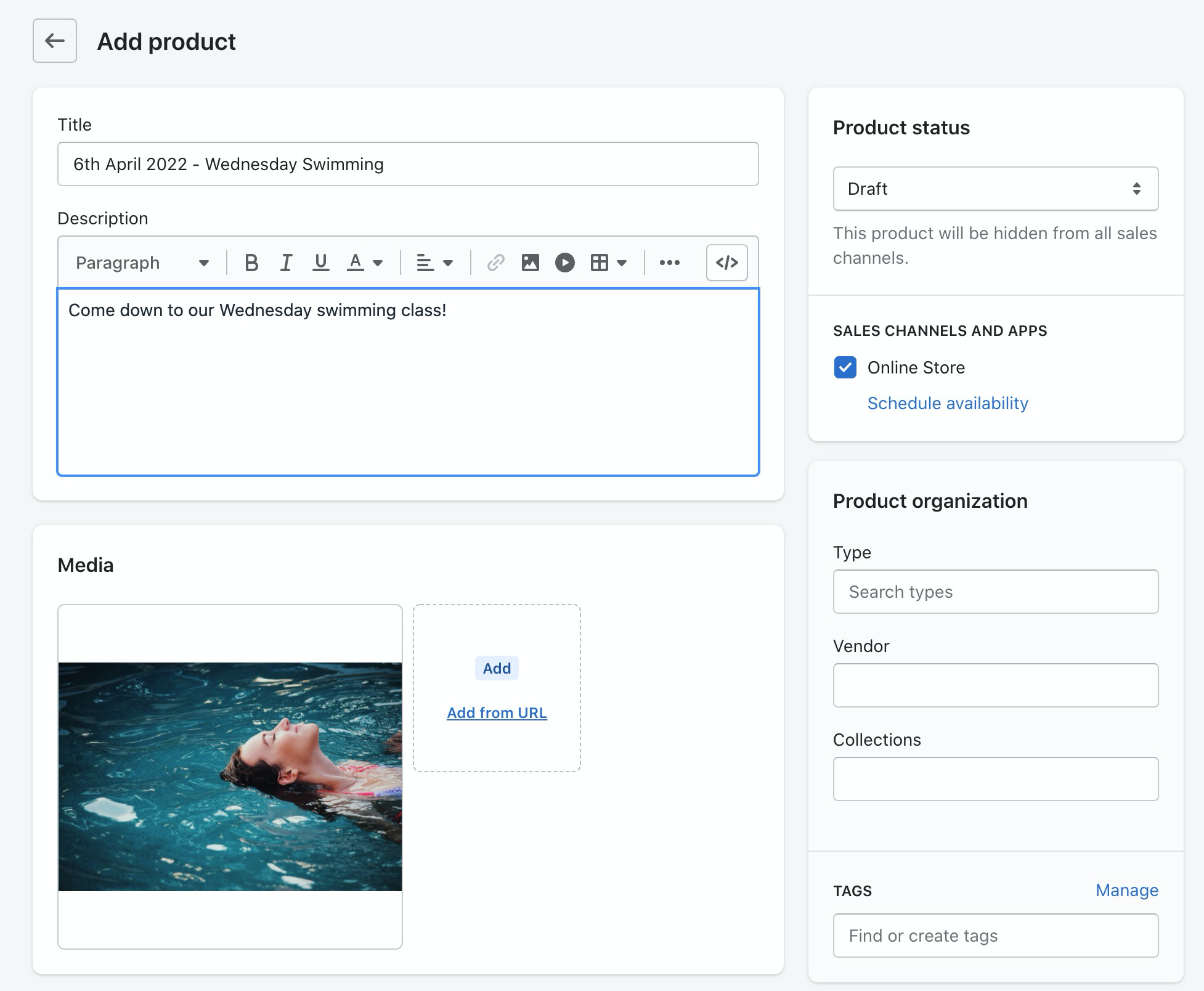
This then gets added to your store like any other product. You could then keep track of who purchases this 'product' so you know that they have or have not paid when they turn up to your event.
You can also use the product options functionality to create ticket types. For example if you need to sell Adult and Child tickets and each has a separate price.
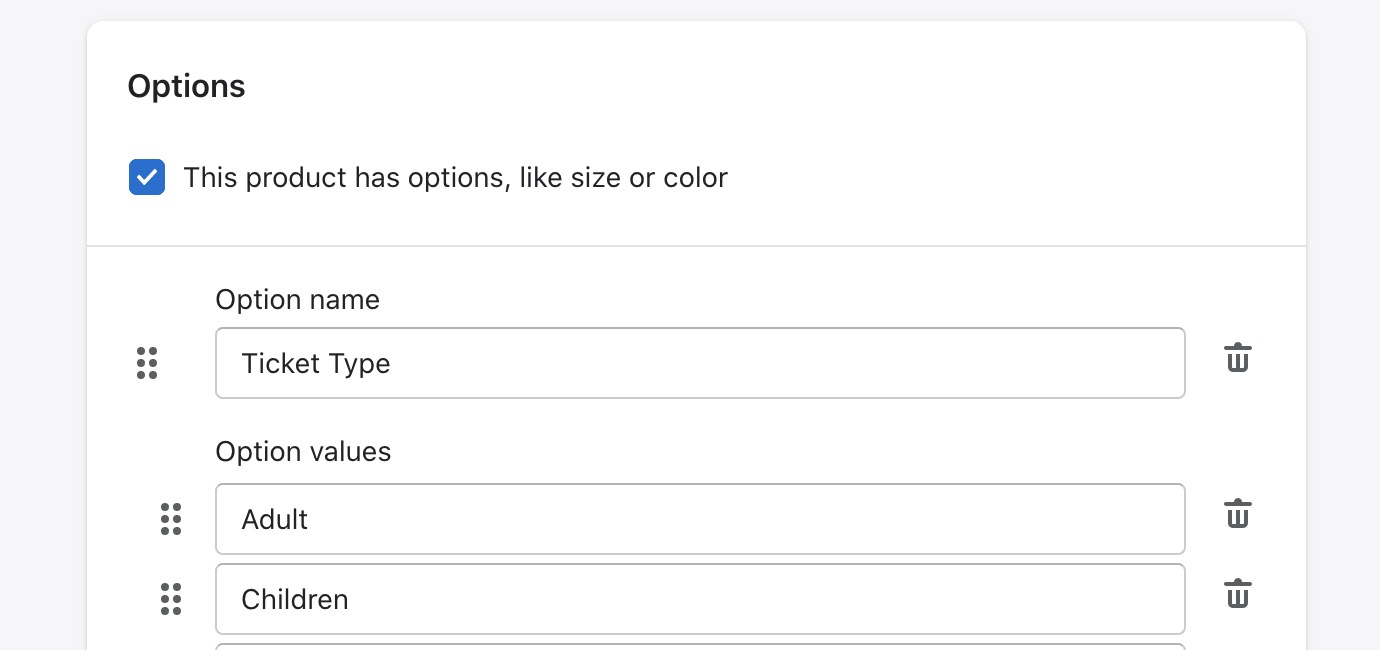
Pretty simple. But it works.
But, this all starts to break down as soon as your requirements become beyond basic, and you're running a handful of events. It quickly becomes very clear that Shopify was not meant for selling events.
You'll soon find there's a lot of features you want that are not a part of the Shopify system. Ticketing specific features will, of course, never be a part of the core Shopify system because it's not made for ticketing.
For example there's no way to:
- Display events on your store in a way that makes sense for events. This is a huge issue if you're hosting regular events rather than a one off.
- Collect extra information about attendees. For example their swimming level, or any food allergies they might have.
- Customise the confirmation email dependant on what event the customer purchased. For example, to give them any access codes for the pool, or a reminder to bring their hat and goggles.
Shopify's dashboard doesn't really make sense when selling events either.
For example, in the swimming class example, try finding all the people who have purchased 'tickets' to your swimming class. There's no way to do it. You have to trail through all your orders and find out who purchased that specific item. Pain.
Apps to the rescue
At Event Calendar App we noticed this problem and decided to do something about it. And we created a Shopify app to solve the issue.
Event Calendar App provides a complete solution to promote your events, and sell tickets to them. All while still using Shopify as the payment system in the background.
This means you get all the benefits of a system designed to sell 'events', rather than 'products', and still use Shopify as your payment processor. There's no need to set up another payment system.
How the swimming class example would work with Event Calendar App
Using Event Calendar App, we create an Event Calendar to display our events and sell tickets to them. We can then add this Event Calendar to our Shopify store. This solves the issue of displaying our events in a sensible way.
Let's take a look at this in action.
You sign up to Event Calendar App and use the editor to start adding your events. In this case, we'll add the Wednesday swimming class:
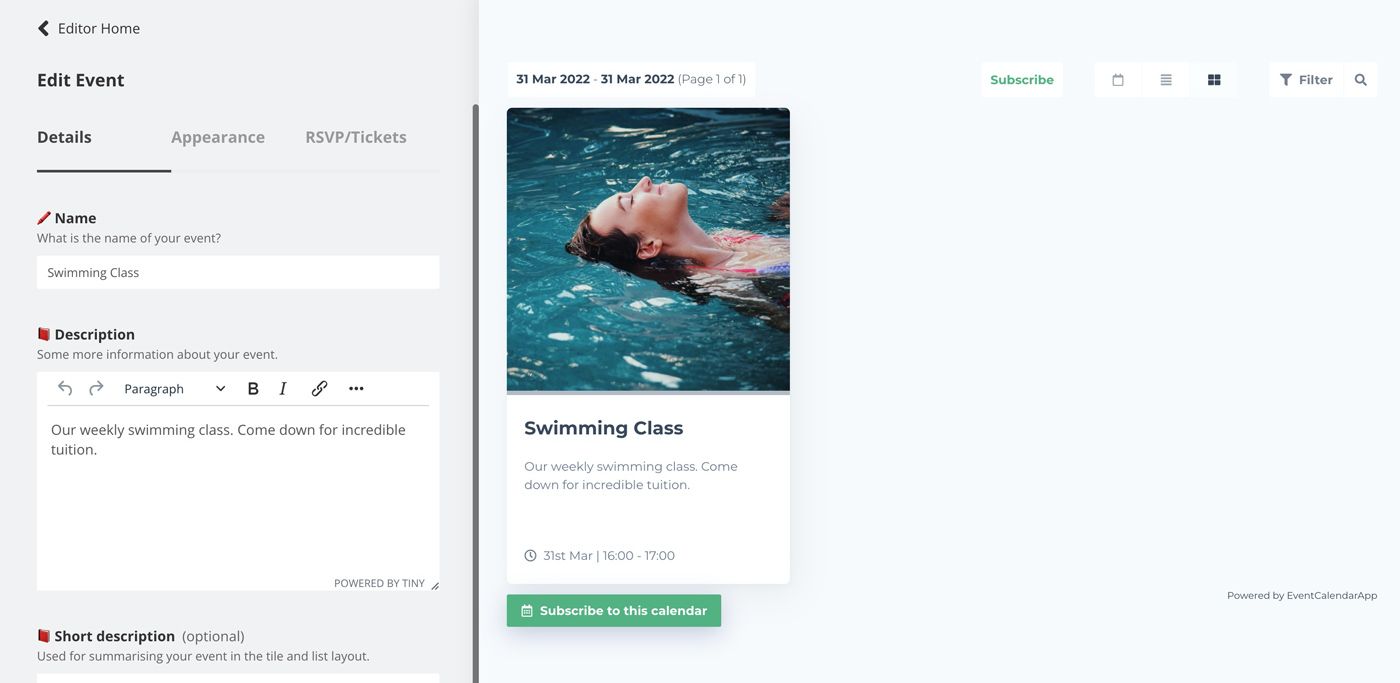
You'll see already we've got a whole host of features that we don't get if we used Shopify. Customers can subscribe to your events for example. Meaning they'll see your events in their own personal calendar.
Head to the RSVP/Tickets tab and you'll see all the options for selling tickets to the event.
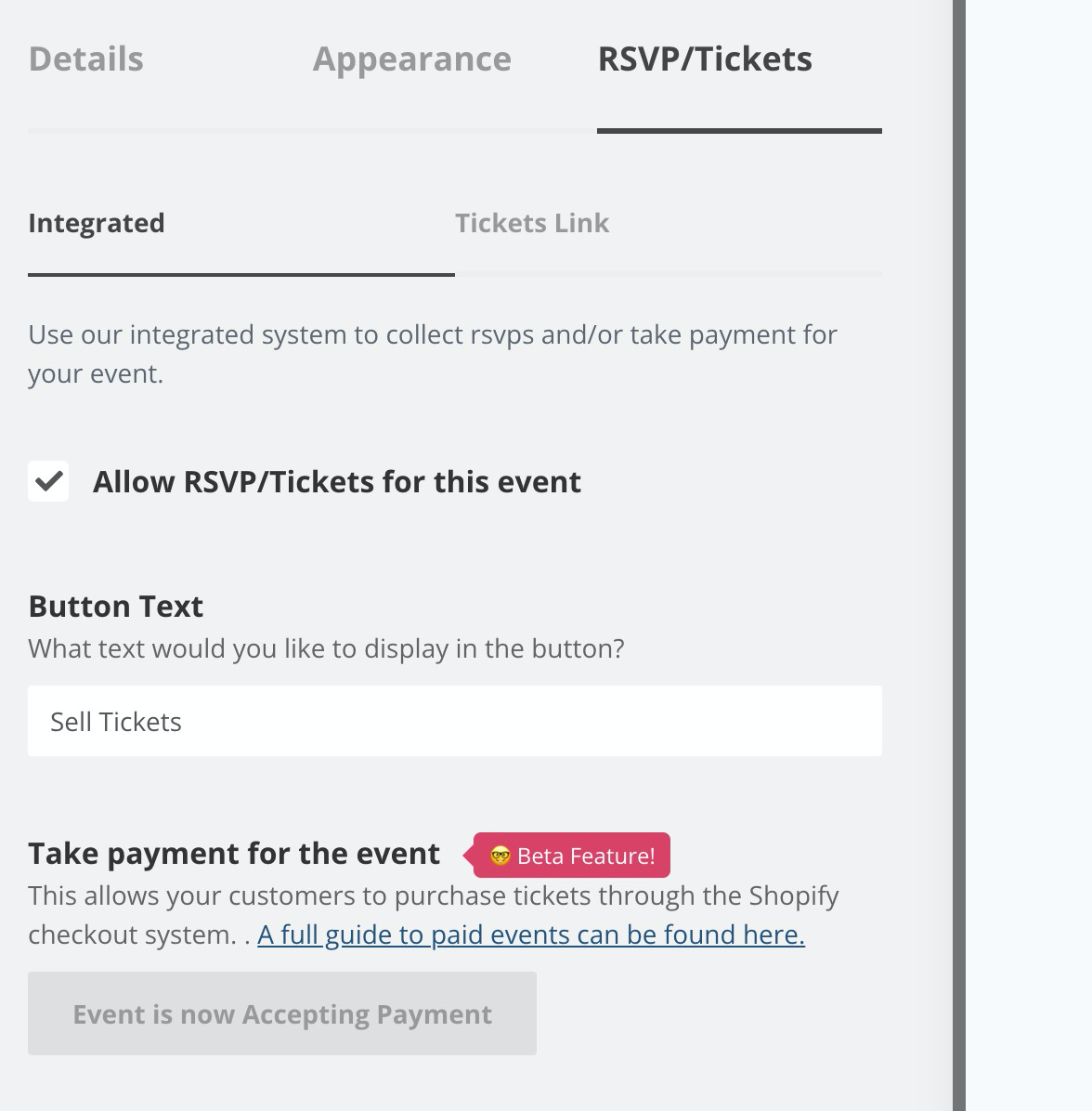
As you configure all the options for the paid event, you can see all the changes happen in realtime on the right hand side of the screen.
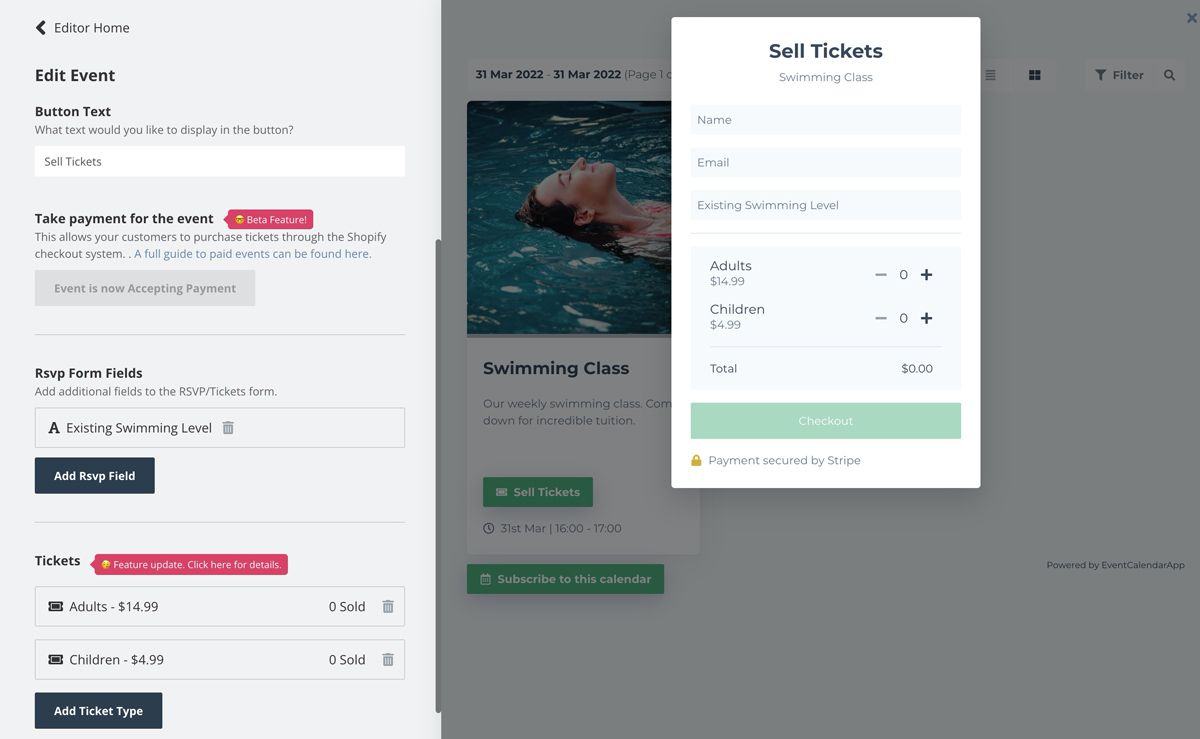
There's a lot of notable features here that you don't get from just using Shopify.
- Customise the form that customers will use when they are selecting their tickets.
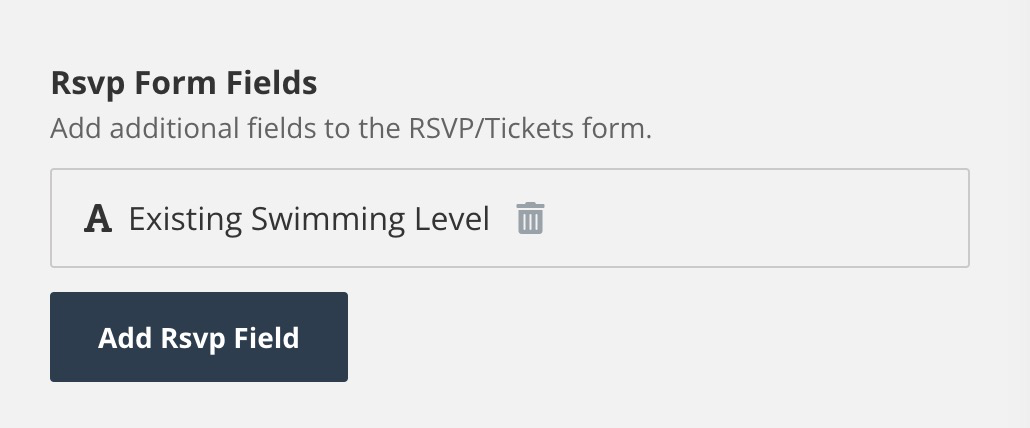
- Create multiple ticket types. Each with their own availability.
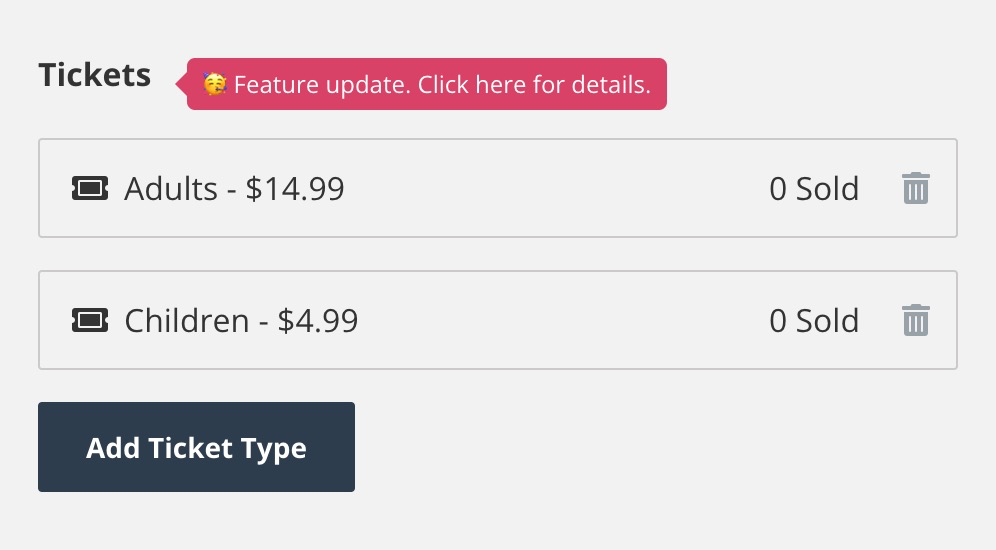
- Customise the confirmation email to include any additional information that might be needed after purchase.
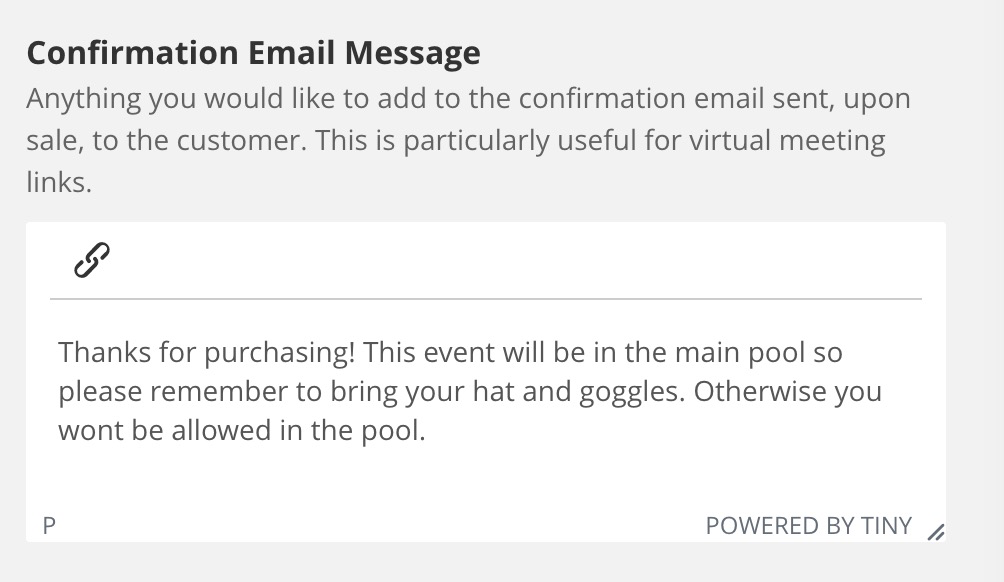
You can then add the Event Calendar to your Shopify store (I've included a bunch of other events a swim studio might be hosting).
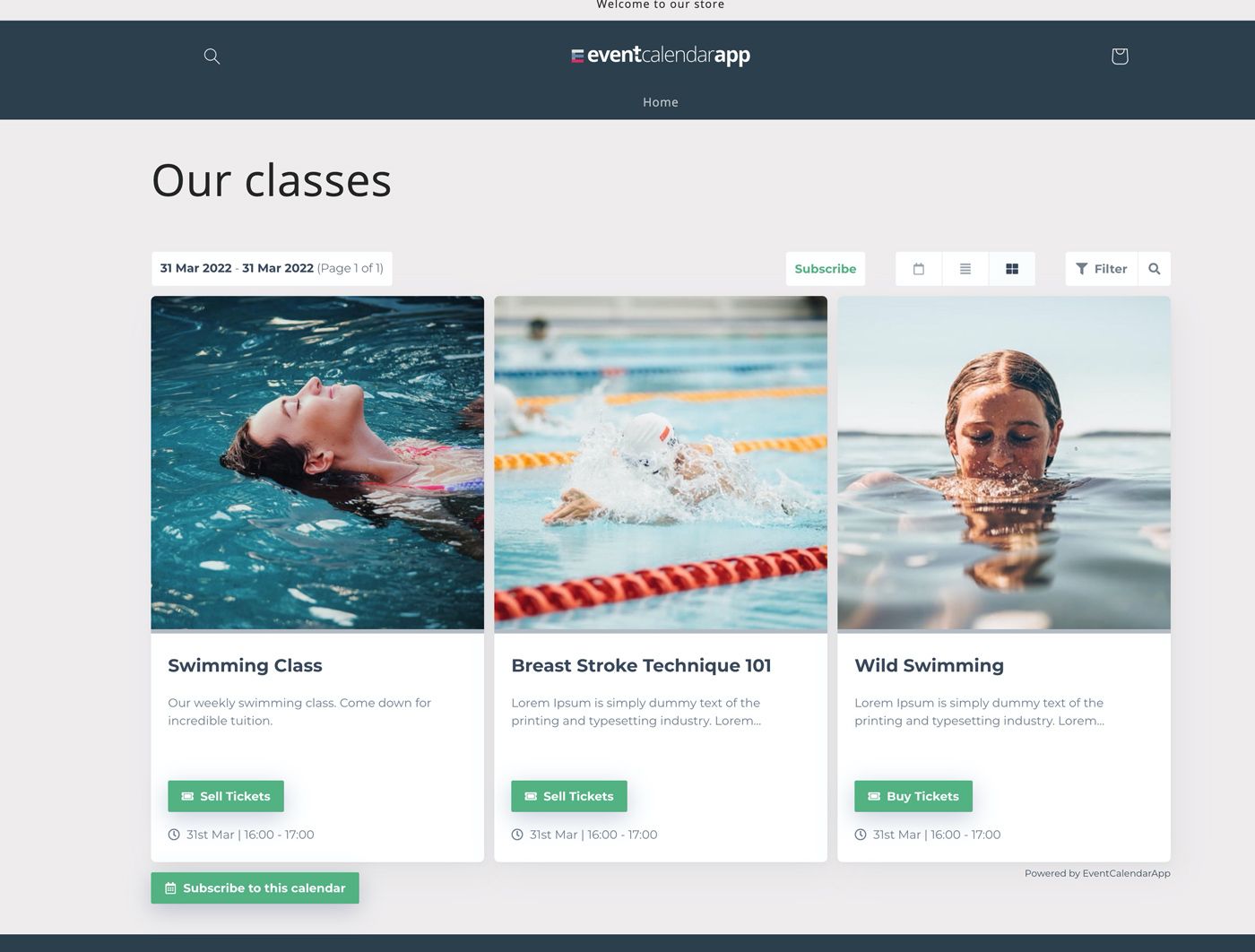
Your customers can then use this to purchase different events.
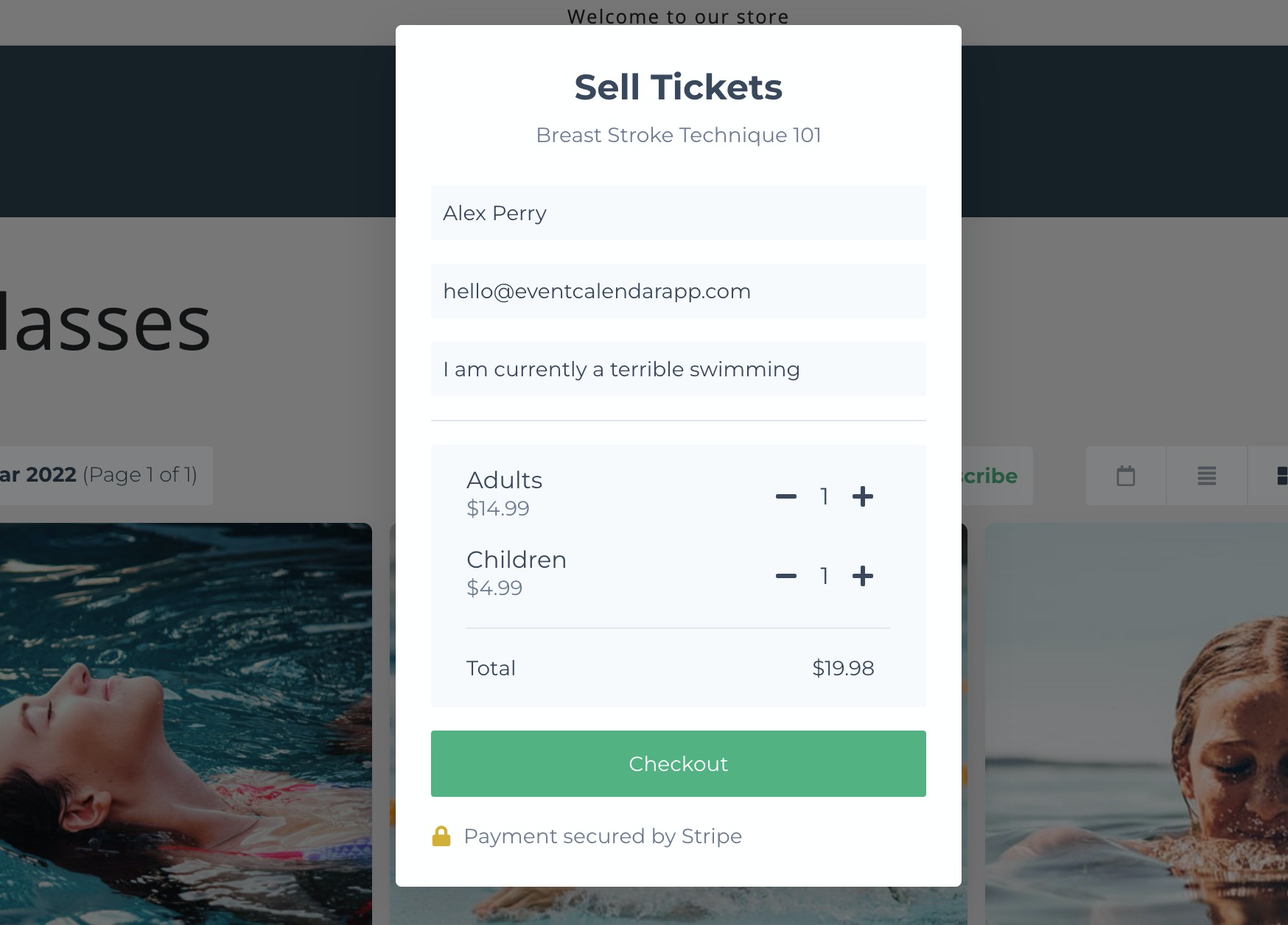
Purchases are added to the normal Shopify basket. Just like anything else your customer might be purchasing from your store.
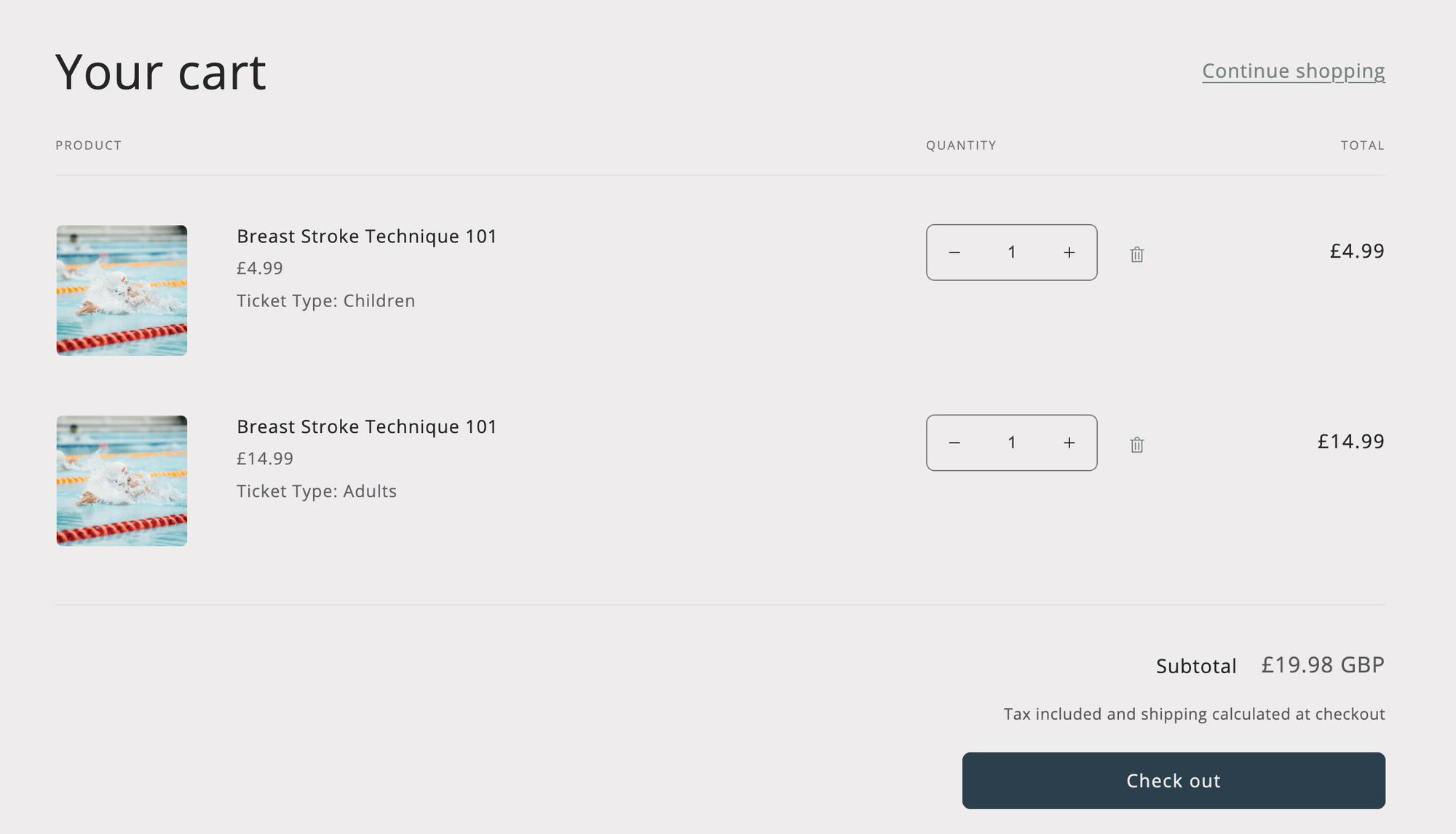
The Event Calendar App dashboard will show you exactly who's made purchases against which events. That means on the day of the event, you're always a click away from finding out exactly who has paid and is coming to each event. Not something that Shopify would show clearly for you.
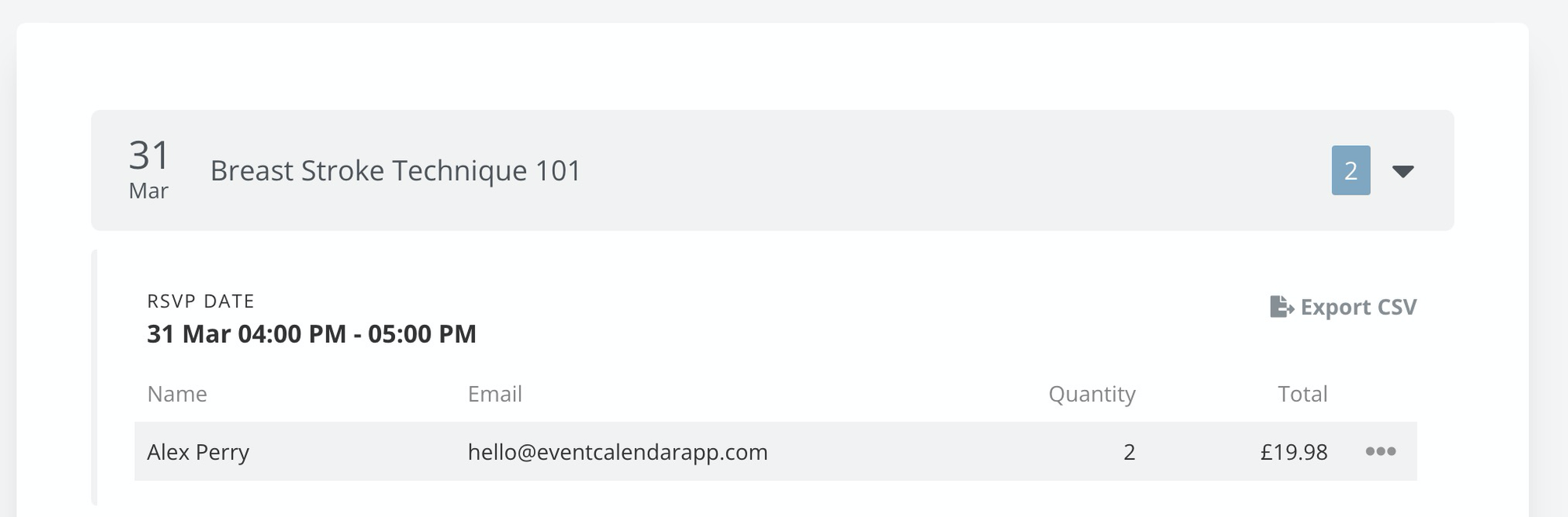
I hope that provides a detailed summary of your options when selling ticket with Shopify. You can manage without any third party applications. But the difference between using Shopify and an app designed to help you sell events is huge.

