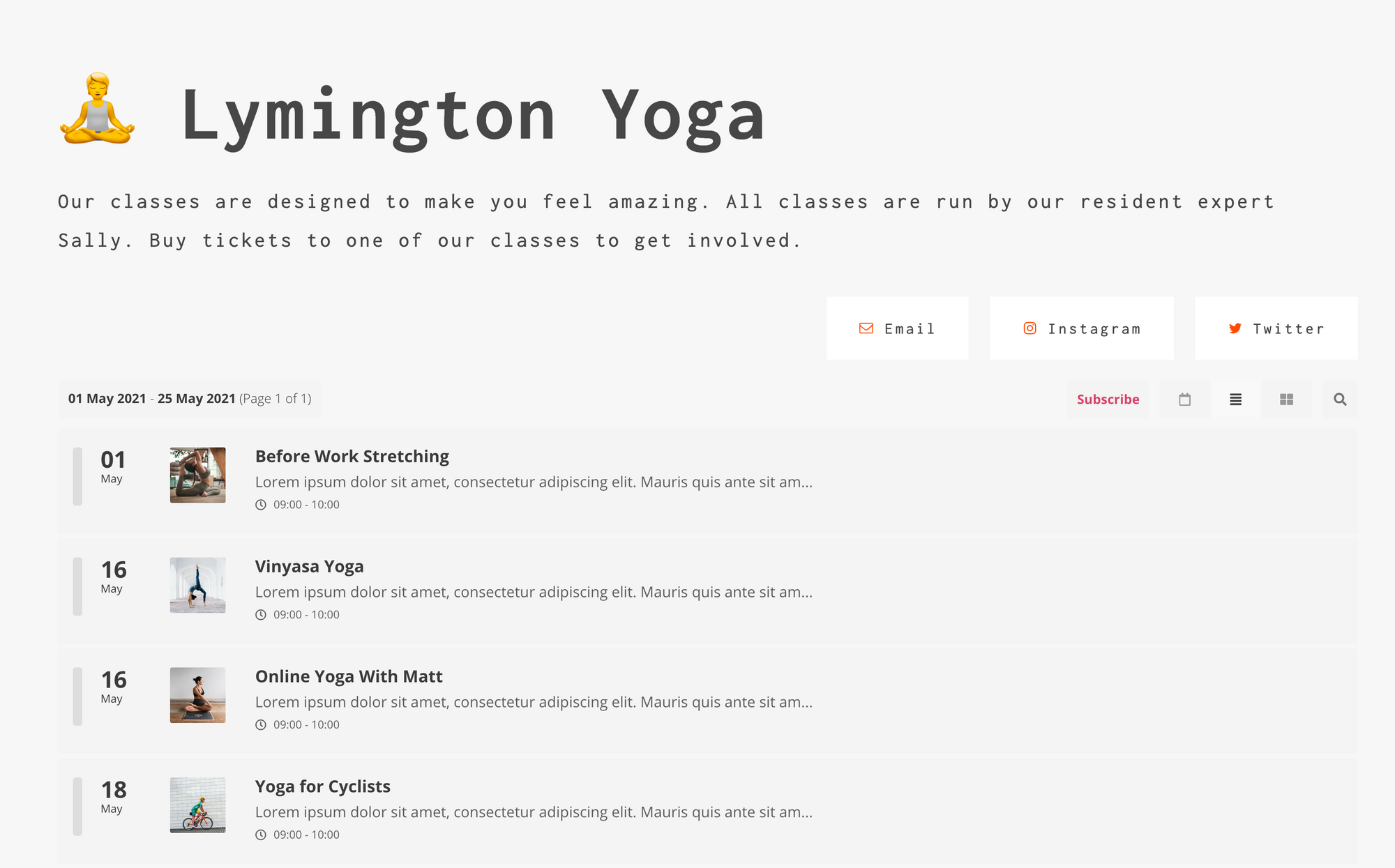How to add an Event Calendar to Carrd
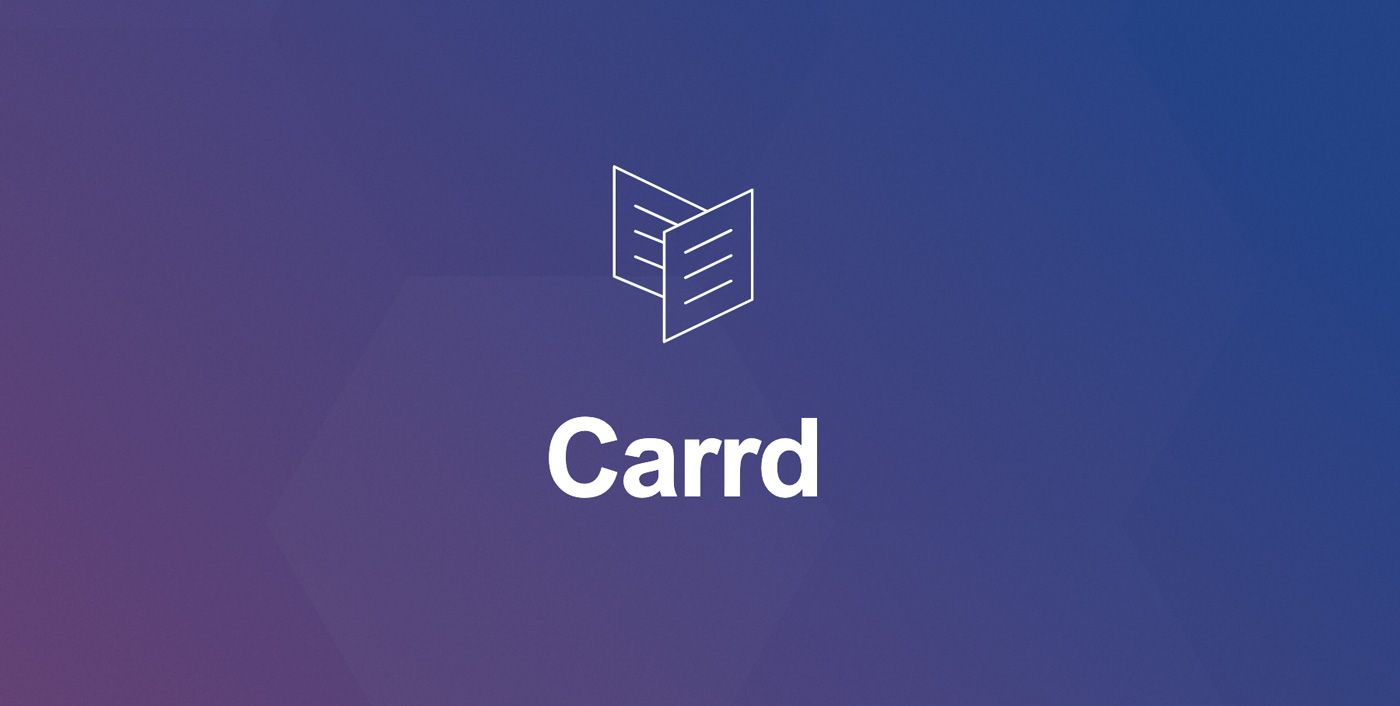
Carrd, as fantastic as it it, unfortunately lacks any sort of Event Calendar functionality.
We're biased, of course, but Event Calendar App is a great solution to this. Let's get started.
Here's some example Carrd sites we made using a made up company 'Lymington Yoga'.
https://lymingtonyoga.carrd.co/
Or maybe this:
https://lymingtonyoga2.carrd.co/
I think the beauty of Carrd is that creating those example sites took me a grand total of about 20 minutes.
Create an Event Calendar App account
The Event Calendar App website has a ton of information and guides on how to get started but I'll summarise it here:
1) Register for an account
This takes just a few seconds, follow the steps and you'll soon get taken to the editor screen to create your Event Calendar.
2) Create your Event Calendar
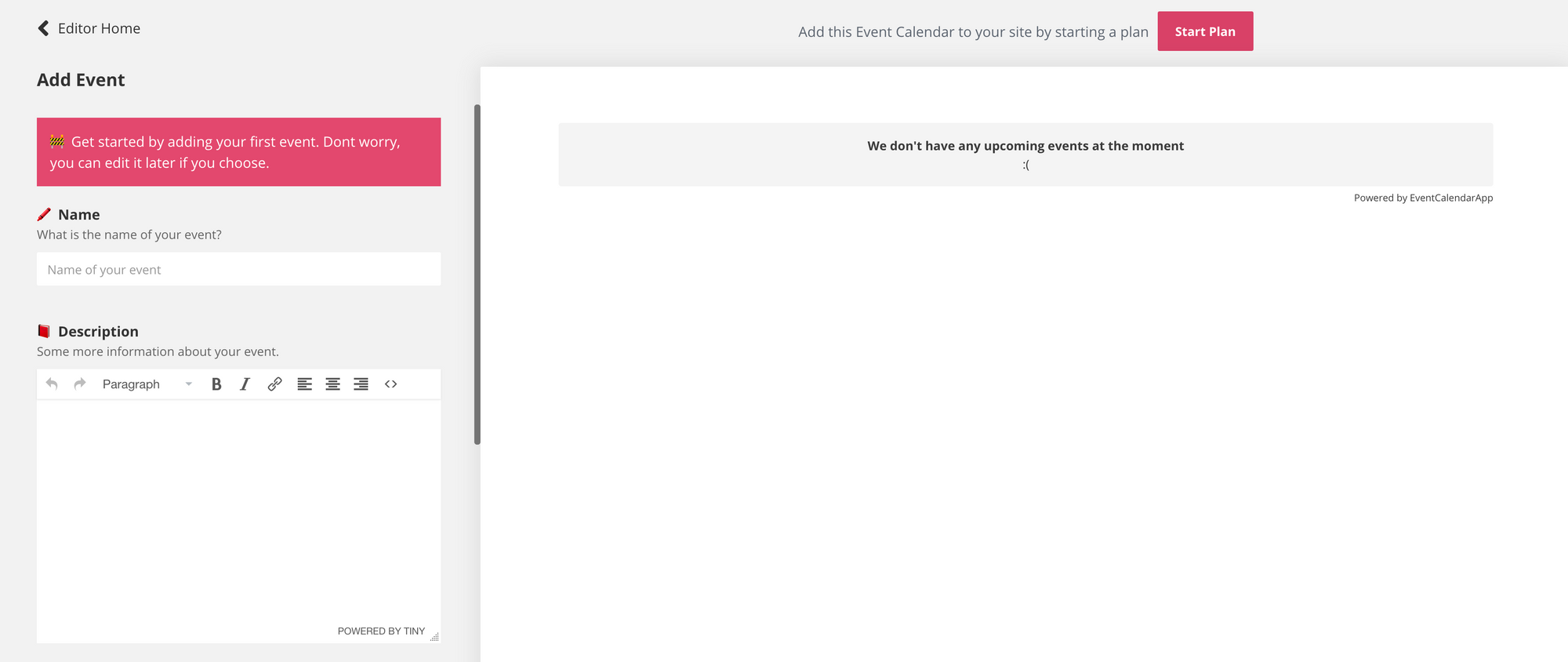
The editor, similarly to Carrd, is a simple visual editor. The first thing you'll need to do is add some events. From there you can add images, filters, themes, etc. In my example I added some events to my fictitious yoga company 'Lymington Yoga'.
My finished Event Calendar looks like this:
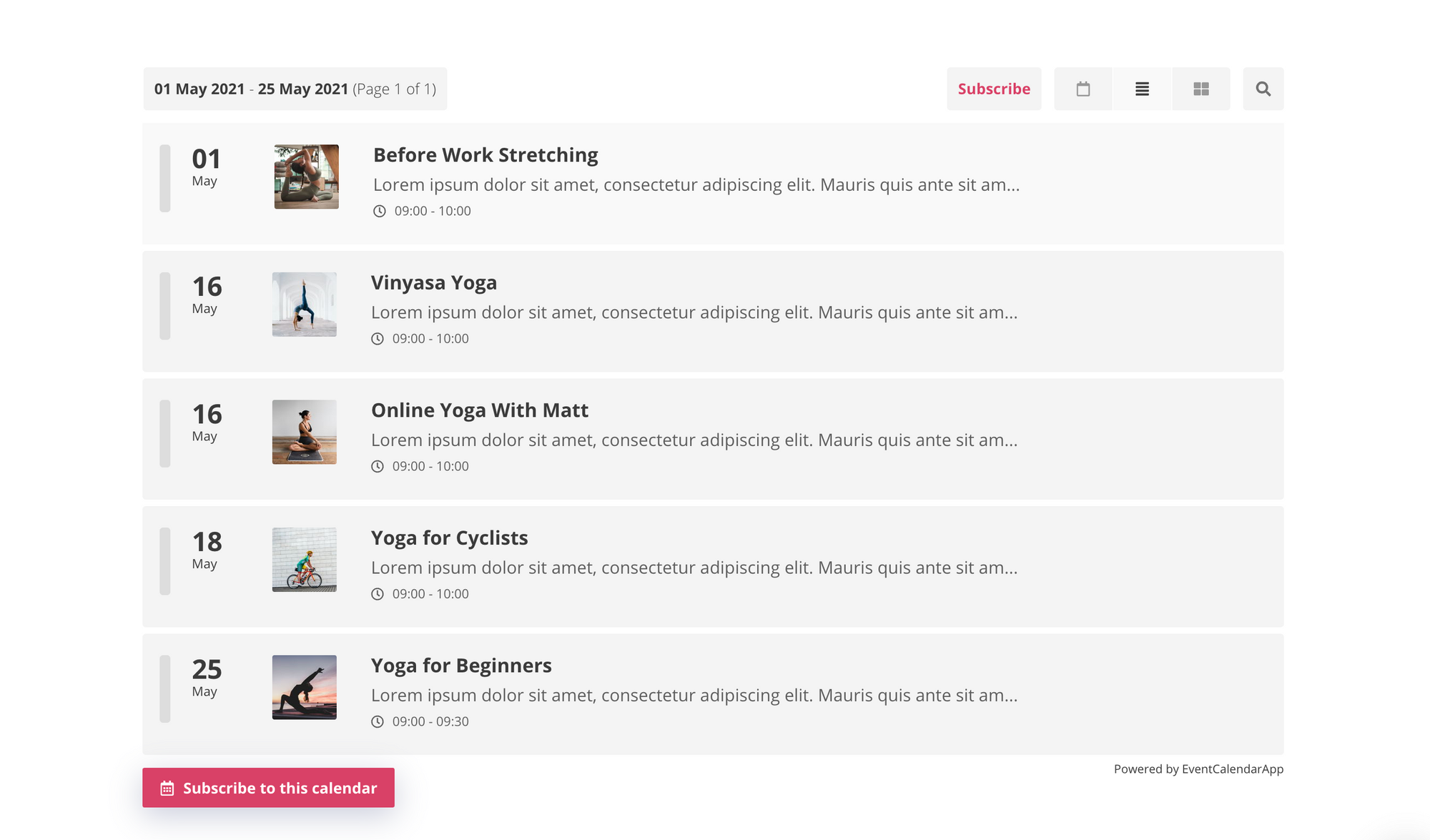
This works great, because not only can your customers see when all your events are on your website, but they can also subscribe to your events, which mean they will be kept updated from inside their own calendar.
3) Start a plan
Event Calendar App requires that you start a plan to add the Event Calendar to your website. If you are trying to keep costs low, and don't require any of the more advanced features, then for this use case the cheapest 'Hobby' plan works great.
4) Get your embed code
Once you have started a plan, you will then be able to get your embed code.
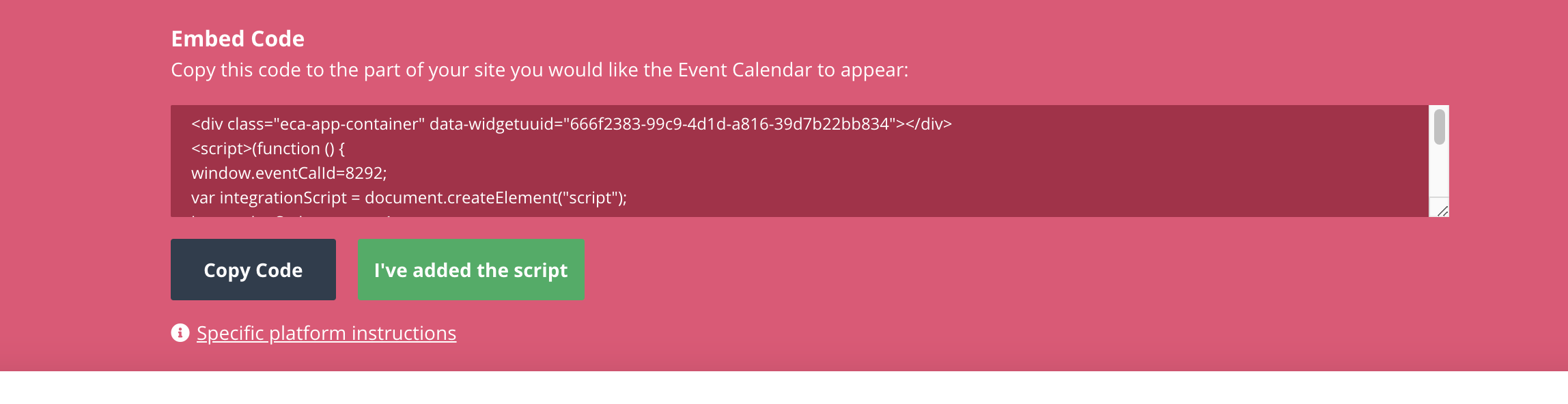
Add your Event Calendar to Carrd
Carrd requires that you have at least a 'Pro Standard' plan to use 'embeds'. Keep this in mind before trying the following.
Head to Carrd, and navigate to the site that you want to add the Event Calendar to:
Click the 'Add' button.

Towards the bottom of the list you will see the 'embed' option:
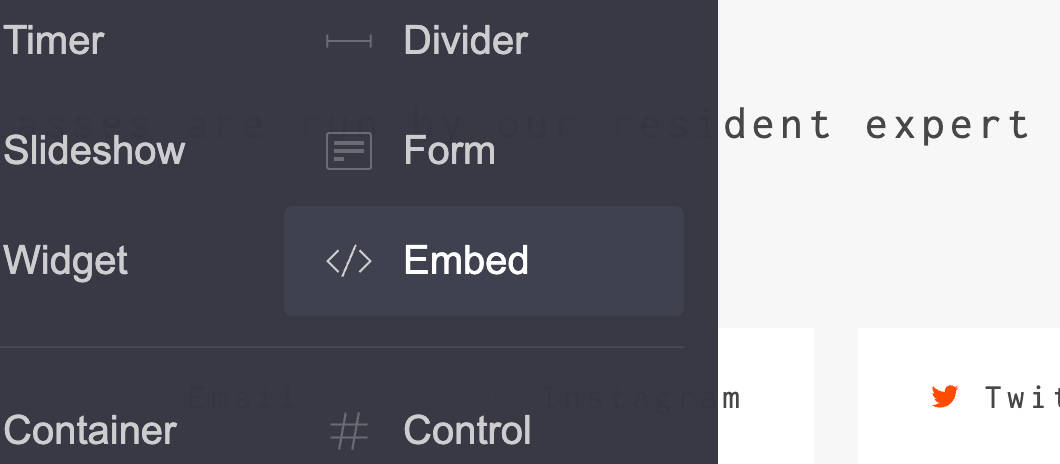
Click this and the embed element will be added to your website. This element can be positioned just like any other Carrd element.
In the settings for this element you will see that there is the option to add 'code'. Paste your embed code in here.
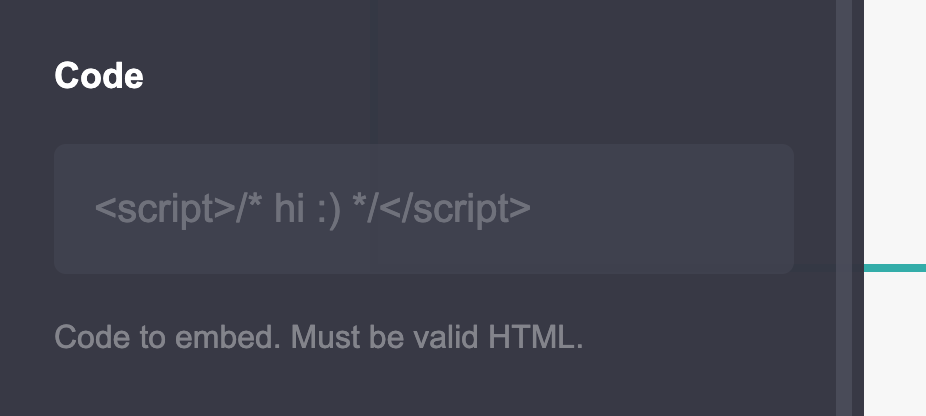
Unfortunately Event Calendar App doesn't appear while your in edit mode. However, Carrd does place a placeholder in position for you.
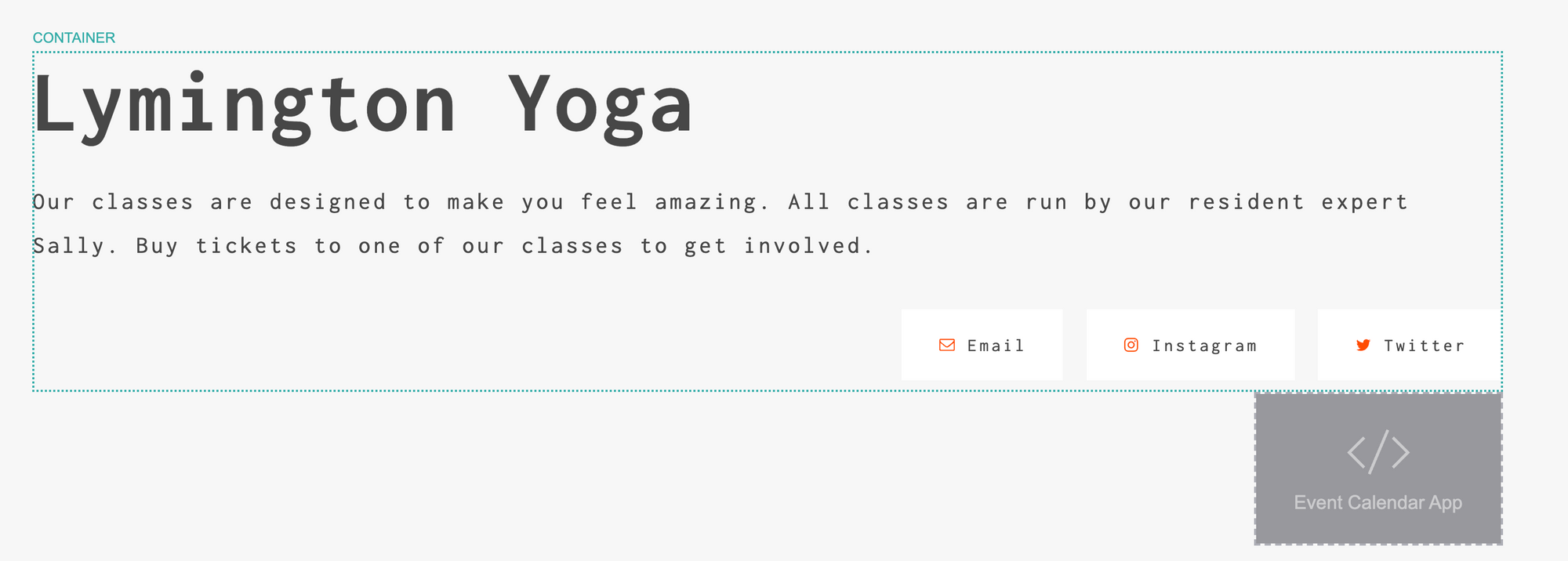
Keep in mind that Event Calendar will fill whatever width you give it. So in this case it will stretch as wide as the container that it is in.
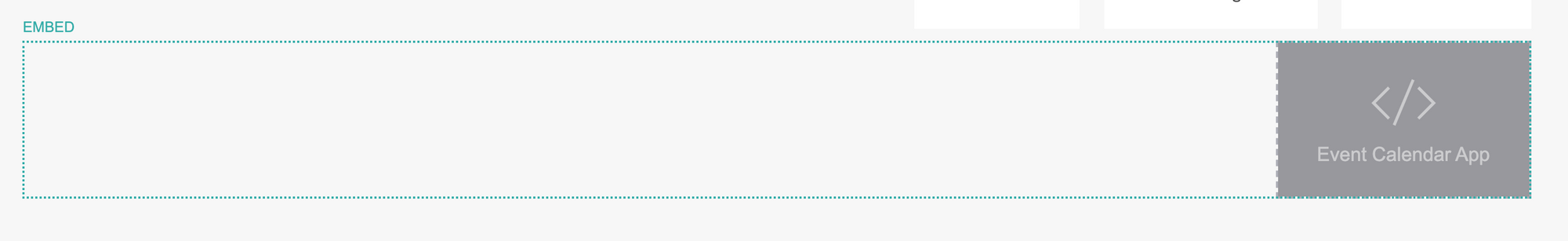
Publish your site in Card and check out the result. Event Calendar will now render and you'll have a fancy new Event Calendar on your website! You'll never need to edit the embed code again as all changes will now be made inside Event Calendar App.